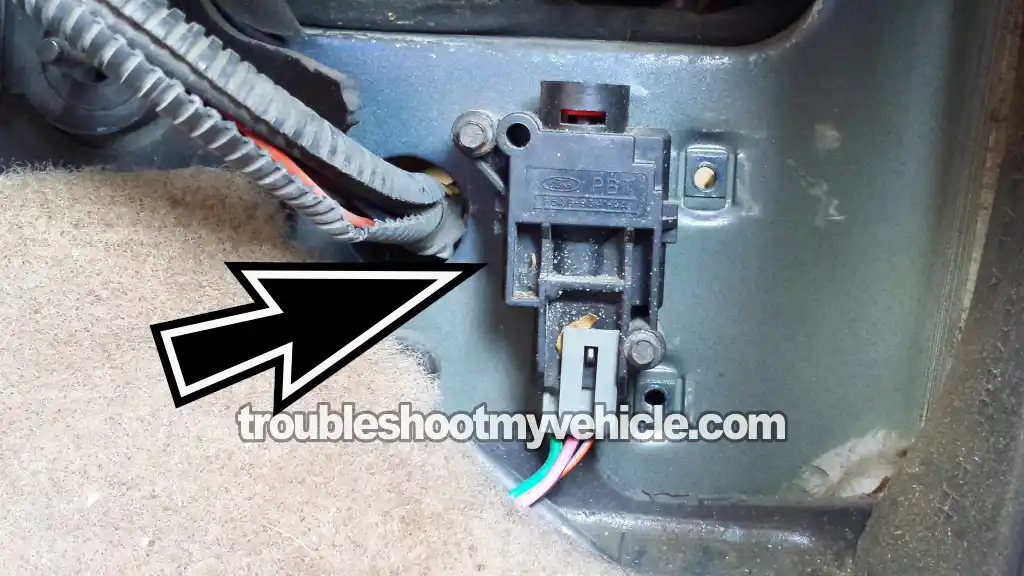
In this tutorial, I'll walk you through what the fuel pump inertia switch does, where to find it, how to reset it, and how to test it on the 1991-2010 4.0L V6 Ford Aerostar, Explorer And Mercury Mountaineer.
This little safety device is often the culprit behind an engine no-start problem —especially if the engine died after a jolt, pothole, or minor fender bender.
Whether you're at home or stuck in a parking lot, this guide will help you figure out if the inertia switch is what's keeping your fuel pump from running.
Contents of this tutorial:
- What Does The Inertia Switch Do?
- Where Is The Inertia Switch Located?
- How Do I Reset The Inertia Switch?
- How To Test The Inertia Switch (Step-By-Step).
- Fuel Pump Inertia Switch Circuit Descriptions.
- More Fuel Pump Troubleshooting Help.
- More 4.0L V6 Ford Explorer, Aerostar, And Mercury Mountaineer Tutorials.
APPLIES TO: This tutorial applies to the following vehicles:
- 4.0L V6 Ford Aerostar: 1991, 1992, 1993, 1994, 1995, 1996, 1997.
- 4.0L V6 Ford Explorer: 1991, 1992, 1993, 1994, 1995, 1996, 1997, 1998, 1999, 2000, 2001, 2002, 2003, 2004, 2005, 2006, 2007, 2008, 2009, 2010.
- 4.0L V6 Mercury Mountaineer: 1998, 1999, 2000, 2001, 2002, 2003, 2004, 2005, 2006, 2007, 2008, 2009, 2010.
NO START DIAGNOSTICS: If you're troubleshooting a no-start or fuel pump issue, be sure to check out the list of wiring diagrams, fuel pump tests, and related diagnostic tutorials at the bottom of this page:
It'll help you dig a little deeper if the inertia switch isn't the problem.
What Does The Inertia Switch Do?
The fuel pump inertia switch is a mechanical safety device built into the fuel pump power circuit. It's designed to shut off power to the fuel pump after a crash or strong impact —and it does this instantly, without any input from the PCM.
- Cuts power when there's a hard hit —Inside the switch is a spring-loaded steel ball held in place by a magnet. If your Explorer or Mountaineer takes a strong enough jolt, that ball pops loose from its seat and breaks the electrical connection to the fuel pump —which instantly shuts off power to it.
- Prevents fuel-fed fires —By cutting pump power after a collision, the switch helps stop fuel from spraying out of broken lines or injectors. That reduces the risk of a fire under the hood or near the tank.
- Stays off until manually reset —Once triggered, the switch doesn't reset on its own. You (or a tow truck driver) have to press the button down to restore power to the fuel pump.
- Can cause the engine to "crank but not start" —If the inertia switch is tripped —either from a crash, pothole, or even a slammed door— it'll shut off the pump. The engine will crank, but won't start because it's not getting any fuel.
Where Is The Inertia Switch Located?
On the 1991–2001 Ford Aerostar, Explorer, and Mercury Mountaineer —you'll find the fuel pump inertia switch behind the passenger side kick panel (right below the glove box area, near the floor). Just pop off the plastic panel to expose it —you'll see a small black plastic box with a red or white reset button on top.
If in doubt —The owner's manual (if you still have it) will have the exact location. It usually even shows a little diagram of where to find it.
TIP: The reset button on top should sit flush when everything's fine. If it's popped up, the switch has been tripped —and the fuel pump won't run until it's reset.
NOTE: The "kick panel" is the plastic trim panel that runs along the lower side of the footwell, right next to where your feet rest when you're sitting in the passenger seat. It's between the dash and the door, and you'll usually see it below or beside the glove box.
How Do I Reset The Inertia Switch?
If the inertia switch has been triggered, your engine will crank but won't start —because the fuel pump isn't getting power. Luckily, resetting it is quick and easy if you know where to look.
- Step 1 —Find the switch: It'll be behind the passenger side kick panel.
- Step 2 —Check the reset button: If the red (or white) button is popped up, that means the switch is open and fuel pump power is cut off.
- Step 3 —Press it down firmly: Push straight down on the button until it clicks. You'll feel or hear it snap back into place —that's your sign that power has been restored to the pump.
- Step 4 —Turn the key to ON: Don't crank it yet —just turn the key to the ON position and listen. You should hear the fuel pump whirring from the rear of the vehicle. If you hear it, you're back in business.
- Step 5 —Start the engine: If the engine starts, you've solved the no-start. If not, it's time to dig a little deeper and move on to testing the switch or checking for other power issues.
NOTE: If the button wasn't popped up when you found it, the switch probably isn't the problem. But it still might not be passing power —and we'll test that in the next section.
How To Test The Inertia Switch (Step-By-Step)
Testing the inertia switch —to confirm whether the switch is passing power to the pump or not— is super easy and can be done with a multimeter or a 12V automotive test light.
Alright, here's the process:
- Step 1 —Unplug the switch: Locate the inertia switch and disconnect its electrical connector. You'll usually see two wires going to it —a power feed from the fuel pump relay, and the output to the fuel pump.
- Step 2 —Check for power IN: Have a helper turn the key and crank the engine while you probe the terminals in the inertia switch's 2-wire connector. One of them should have 12 Volts. If it does, you know the relay and fuse are doing their job.
- For wire color, see: Fuel Pump Inertia Switch Circuit Descriptions.
- Step 3 —Check for power OUT: Reconnect the switch and backprobe the other wire (the one that leads to the fuel pump). With the button reset, you should see 12 Volts here too. If there's power in but not out, the switch is bad.
- Step 4 —Bypass test (optional): To confirm it, unplug the switch and jumper the two terminals in the harness connector using a short wire. If the fuel pump now runs (or the engine starts), the switch is definitely the issue.
IMPORTANT: Never leave the jumper wire in as a permanent fix. The inertia switch is a safety device —if it's faulty, replace it. Driving the vehicle with a bypassed fuel pump inertia switch is a bad idea— if you get into an accident, the fuel pump won't shut off, and that could turn a crash into a fire hazard. The bypass is only meant as a temporary way to confirm that the switch is the problem— not as a long-term solution.
Fuel Pump Inertia Switch Circuit Descriptions
The tables below show the wire colors for the two terminals of the fuel pump inertia switch connector across different model years —so you know exactly what to probe when testing for power in and power out.
| 1991-2003 Aerostar, Explorer, And Mountaineer | |
|---|---|
| Wire | Description |
| Dark green with yellow stripe (DK GRN/YEL) | 12 Volts IN (from Fuel Pump Relay) |
| Pink with black stripe (PNK/BLK) | 12 Volts OUT (to fuel pump) |
| 2004-2005 Explorer And Mountaineer | |
|---|---|
| Wire | Description |
| Red (RED) | 12 Volts IN (from Fuel Pump Relay) |
| White (WHT) | 12 Volts OUT (to fuel pump driver module) |
| 2006-2010 Explorer And Mountaineer | |
|---|---|
| Wire | Description |
| Violet with green stripe (VIO/GRN) | 12 Volts IN (from Fuel Pump Relay) |
| Violet with white stripe (VIO/WHT) | 12 Volts OUT (to fuel pump driver module) |
More Fuel Pump Troubleshooting Help
The inertia switch is just one part of the fuel system. If your engine still won't start —there are a few other things you'll want to check.
Below, you'll find links to step-by-step tutorials that walk you through testing the fuel pump, diagnosing a no-start condition, and fuel pump circuit wiring diagrams —that include the inertia switch, relay, fuse, and more.
FUEL PUMP PRESSURE TESTS:
- How To Test The Fuel Pump (1993-2000 4.0L V6 Ford Explorer, Aerostar, And Mercury Mountaineer).
- How To Test The Fuel Pump (2001-2003 4.0L V6 Ford Explorer And Mercury Mountaineer).
- How To Test The Fuel Pump (2004-2010 4.0L V6 Ford Explorer And Mercury Mountaineer).
FUEL PUMP DRIVER MODULE (FPDM) TESTS:
- FPDM Basic Operating Theory (2004-2010 4.0L V6 Ford Explorer And Mountaineer).
- Fuel Pump Driver Module Tests (2004-2010 4.0L V6 Ford Explorer And Mercury Mountaineer).
- Bypassing The FPDM Module (2004-2010 4.0L V6 Ford Explorer And Mercury Mountaineer).
FUEL PUMP AMPERAGE DRAW TEST:
ENGINE NO-START DIAGNOSTICS:
INERTIA SWITCH (FUEL PUMP) CIRCUIT DIAGRAMS:
- Fuel Pump Circuit Wiring Diagram (1993-1994 4.0L V6 Ford Explorer).
- Fuel Pump Circuit Wiring Diagram (1995 4.0L V6 Ford Explorer).
- Fuel Pump Circuit Wiring Diagram (1996 4.0L V6 Ford Explorer).
- Fuel Pump Circuit Wiring Diagram (1997 4.0L V6 Ford Explorer).
- Fuel Pump Circuit Wiring Diagram (1998-2001 4.0L V6 Ford Explorer).
- Fuel Pump Circuit Wiring Diagram (2002 4.0L V6 Ford Explorer And Mercury Mountaineer).
- Fuel Pump Circuit Wiring Diagram (2003 4.0L V6 Ford Explorer And Mercury Mountaineer).
- Fuel Pump Circuit Wiring Diagram (2004 4.0L V6 Ford Explorer And Mercury Mountaineer).
- Fuel Pump Circuit Wiring Diagram (2005 4.0L V6 Ford Explorer And Mercury Mountaineer).
- Fuel Pump Circuit Wiring Diagram (2006-2010 4.0L V6 Ford Explorer And Mercury Mountaineer).
More 4.0L V6 Ford Explorer, Aerostar, And Mercury Mountaineer Tutorials
If this tutorial helped you out, I've got plenty more —all written specifically for the 4.0L V6 Ford Explorer, Aerostar, and Mercury Mountaineer. You can find the full list here:
Below is just a small sample of what you'll find in that index —more hands-on tests, wiring help, and real-world diagnostics:
- How To Test Engine Compression (1991-2010 4.0L V6 Ford Explorer, Aerostar, And Mercury Mountaineer).
- How To Test The Fuel Injectors (1991-1996 4.0L Ford Explorer And Aerostar).
- How To Test The Coil Pack (Ford 3.0L, 3.8L, 4.0L, 4.2L) (at: easyautodiagnostics.com).
- How To Test The Ford Mass Air Flow (MAF) Sensor (at: easyautodiagnostics.com).
- How To Troubleshoot A No-Start Problem (1991-2010 4.0L V6 Ford Explorer, Aerostar, And Mercury Mountaineer).

If this info saved the day, buy me a beer!

