
Sooner or later, the alternator on your 1999-2003 3.8L V6 Ford Windstar is going to fail —and when it does, the battery won't get charged anymore.
The cool thing is, testing the alternator is a piece of cake, and you don't have to remove it from the vehicle to find out if it's good or bad.
In this tutorial, I'm going to explain —step by step— how to test it with just a multimeter. Yep, no expensive diagnostic equipment needed.
With your test results, you'll quickly and easily know if your Windstar's PCM-controlled alternator has failed and is behind your minivan's dead battery.
Contents of this tutorial:
- Symptoms Of A Bad Alternator.
- TEST 1: Checking Battery Voltage With The Engine Running.
- TEST 2: Testing The Continuity Of The Battery Circuit.
- TEST 3: Checking The Alternator's BATT-SENSE Circuit.
- TEST 4: Checking The Alternator's GEN-MON Circuit.
- TEST 5: Checking The Alternator's GEN-COM Circuit.
- More 3.8L V6 Ford Windstar Diagnostic Tutorials.
APPLIES TO: This tutorial applies to the following vehicles:
- 3.8L V6 Ford Windstar: 1999, 2000, 2001, 2002, 2003.
PCM-CONTROLLED ALTERNATOR DIAGNOSTIC RESOURCES:
- PCM-Controlled Alternator Basics (1999-2003 3.8L V6 Ford Windstar).
- Alternator PCM Control Signal Tests –GEN-COM, GEN-MON (1999-2003 3.8L V6 Ford Windstar).
1996-1998 ALTERNATOR TESTS:
Symptoms Of A Bad Alternator
As you probably already know, every time you crank and start the engine, a large amount of current is drawn from the battery, which partially discharges it. Once the engine is running, every accessory you turn on —like the headlights, heater, or AC —also needs electrical current to operate.
That's where your Windstar's PCM-controlled alternator comes in. Not only does it recharge the battery so it's ready for the next startup, but it also provides all the electrical current your accessories need while the engine is running.
Since the alternator plays such a critical role in keeping everything powered and running smoothly, when it fails, you'll see one or more of the following problems:
- Charge light: The battery indicator light will be glowing nice and bright on the instrument panel.
- Engine won't crank: The engine doesn't turn over. The only way to get it started is by jump-starting it with another vehicle.
- Battery fully discharged: The engine only cranks and starts after you've recharged the battery.
- Dim headlights: The front headlights shine with less than normal brightness when turned on.
TEST 1: Checking Battery Voltage With The Engine Running
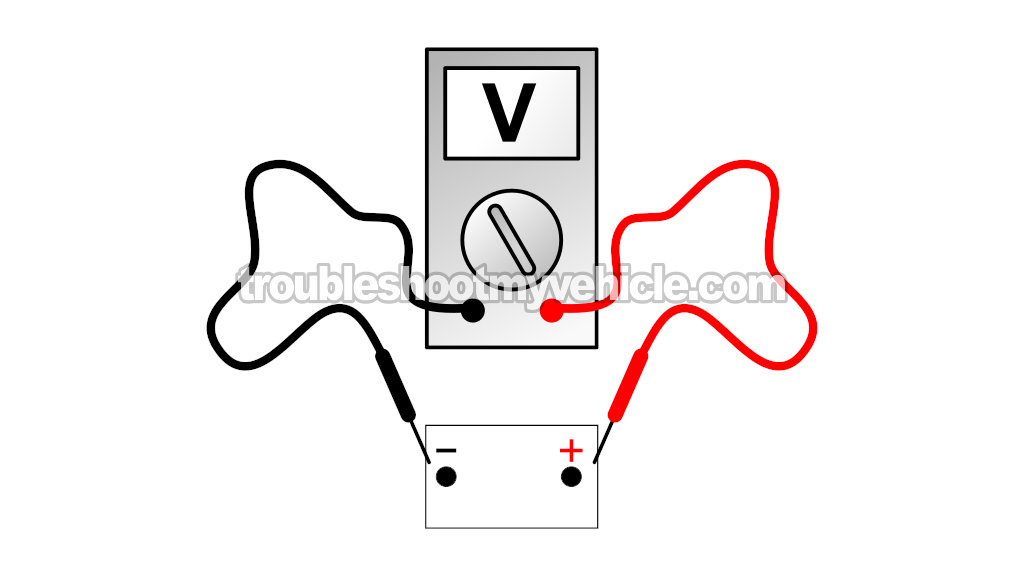
To get started, the very first thing we're going to do is check the battery voltage with the engine running.
Once we've got our baseline voltage reading, we'll place a load on the alternator by turning on every electrical accessory we can —headlights, AC or heater, blower motor on high, windshield wipers, turn signals, the radio— everything that draws current from inside the vehicle.
Now, to properly perform this voltage and load test, the engine needs to run for at least 5 to 10 minutes. That's why it's critical to begin this test with a fully charged battery.
If you haven't done so already, charge the battery completely so the engine can stay running long enough to carry out both the voltage check and the alternator load test in this section.
We're going to be using a multimeter for both of these tests. If you don't have one yet or you're thinking about upgrading, this is the one I personally use and recommend. It's affordable, reliable, and has all the functions you'll need —not just for this alternator test, but for just about any other electrical or component test you'll ever do on your Ford Windstar: Tekpower TP8268 AC/DC Auto/Manual Range Digital Multimeter (Amazon affiliate link).
Let's get this show on the road:
- 1
Start the engine and let it idle.
NOTE: Be careful, since you'll be working around a running engine. - 2
Place your multimeter in Volts DC mode.
- 3
Connect the red multimeter test lead to the battery positive (+) terminal.
- 4
Connect the black multimeter test lead to the battery negative (-) terminal.
- 5
Your multimeter should register 13.5 to 14.5 Volts DC.
If if doesn't, don't worry. Continue to the next step. - 6
Have an assistant turn ON everything and anything that uses electricity inside the vehicle like: headlights, windshield wipers, turn signals, a/c or heater blower on high, etc.
This will put an electrical load on the alternator to either confirm it's really working or it's fried. - 7
Your multimeter will register one of two things:
1.) The multimeter will register a nice and steady 13.5 to 14.5 Volts DC no matter what gets turned on.
2.) It will register 12.5 Volts DC and this voltage will decrease to 10 Volts the longer the engine stays running and the things you've turned ON stay ON.
Let's see what your test result is telling us:
CASE 1: The voltage stayed steady between 13.5 and 14.5 Volts. Perfect —this is the correct and expected test result, confirming that the alternator is functioning properly and charging the battery as it should.
If you're still finding that your Ford Windstar's battery is dead every time you try to crank the engine, then this test result tells you that the alternator isn't the problem. The issue is likely due to one of two things:
- Bad battery —the battery no longer holds a charge and needs to be replaced.
- Parasitic drain —an electrical component is drawing power and discharging the battery overnight when the engine is off.
CASE 2: The voltage dropped to around 10 Volts the longer the engine ran and the more accessories you turned ON. This result confirms that the alternator is not charging your Ford Windstar's battery.
In most cases, this means the alternator is bad and needs to be replaced. However, before replacing it, we need to perform two more tests to be absolutely sure. For the first of these two tests, go to: TEST 2: Testing The Continuity Of The Battery Circuit.
TEST 2: Testing The Continuity Of The Battery Circuit

All of the current that the alternator produces —both to charge the battery and to power the accessories you turn on inside the vehicle— travels through the B+ circuit. This is the large yellow with withe stripe (YEL/WHT) cable that connects the alternator to the battery.
This B+ cable attaches to the back of the alternator with a stud and nut (see photo above). Before that current actually reaches the battery, it passes through two inline fusible links, and it's not uncommon for these to get blown.
In this test section, we're going to do a simple continuity test (on the B+ cable) with a multimeter set to Ohms (Ω) mode —between the B+ cable connection at the alternator and the battery's positive post.
We can expect one of two results:
- Continuity present: The inline fusible links are OK, and current can flow freely through the B+ circuit.
- No continuity: The inline fusible links are blown, and current from the alternator will never reach the battery.
Alright, let's get started.
- 1
Disconnect the battery negative (-) cable from the battery.
NOTE: This is important, do not proceed beyond this point without first disconnecting the battery negative (-) cable. The battery positive cable must remain connected to the battery. - 2
Set your multimeter to Ohms mode.
- 3
Place the red multimeter test lead on the center of the stud to which the large wire is attached to with a nut.
The arrow in the photo above points to this BATT+ stud. - 4
With the black multimeter test lead, probe the center of the battery positive (+) post on the battery.
- 5
You'll see one of two results on your multimeter:
1.) No Continuity —If the inline fusible links protecting this circuit is blown, your multimeter will indicate a reading of OL (which means over limit).
2.) Continuity —If the inline fusible links are OK and not blown, your multimeter will register an Ohms reading of 0.5 Ohms or less.
Let's examine your test result:
CASE 1: Your multimeter shows continuity between the two test points. So far so good —this means the inline fusible links protecting this circuit are OK, and current can flow freely from the alternator to the battery.
Now that you've checked the B+ circuit, it's time to move on to the next alternator test. For our final check, we'll make sure that the alternator's voltage regulator is actually receiving 12 Volts. Head over to: TEST 3: Checking The Alternator's BATT-SENSE Circuit.
CASE 2: Your multimeter shows no continuity between the two test points. This usually confirms that the fusible links are blown. When this happens, even if the alternator itself is working perfectly, its output will never reach the battery.
To fix this issue:
- Locate the inline fusible links in the B+ circuit.
- Inspect them carefully to see if they're burnt out.
- If they're blown, replace them with fusible links of the same rating.
Once the B+ circuit has continuity between the alternator and the battery, the alternator's output will reach the battery and charge it properly.
NOTE: After repairing or replacing the fusible links, repeat the alternator tests to confirm that the no-charge problem has been resolved.
TEST 3: Checking The Alternator's BATT-SENSE Circuit
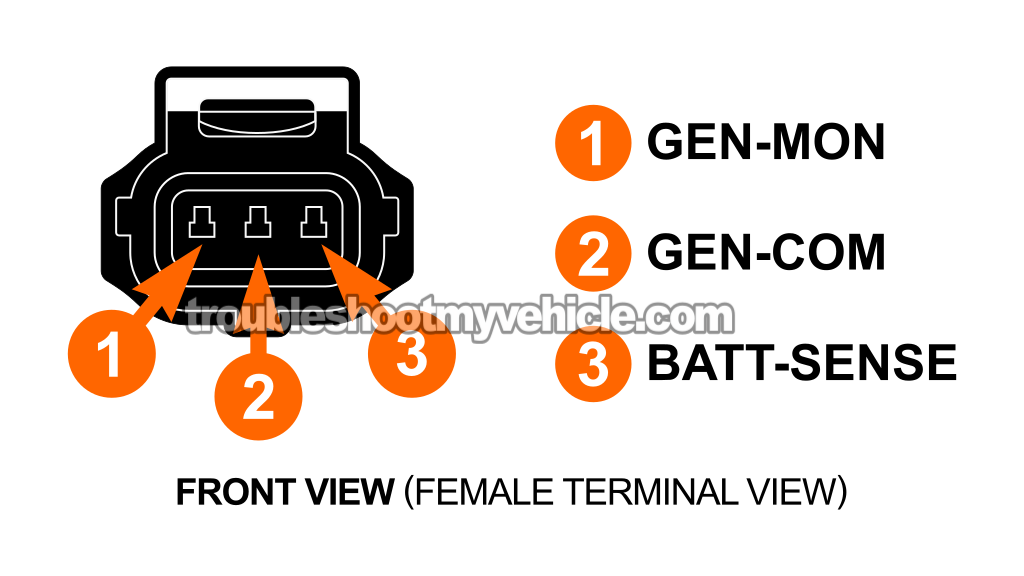
For our next test, we're going to make sure that the voltage regulator (which is located in the alternator) is receiving battery voltage at female terminal 3 of its 3-wire connector (see the connector pinout above).
The wire that delivers battery voltage to terminal 3 is the orange with light blue stripe (ORG/LT BLU) wire.
This circuit, is known as the BATT-SENSE circuit and it should deliver a voltage that should be no less than 0.5 Volts of battery voltage.
Depending on the model year of your Ford Windstar, this ORG/LT BLU wire connects to either an inline fusible link or a plastic fuse in the Battery Junction Box:
- 1999–2000 Windstar: The ORG/LT BLU wire connects to an inline fusible link.
- 2001–2003 Windstar: The ORG/LT BLU wire connects to Fuse 13 (10A) located in the Battery Junction Box.
Battery voltage should be present at female terminal 3 at all times —meaning it doesn't matter if the key is in the OFF, RUN, or START position.
Alright, let's get testing:
- 1
Reconnect the negative (-) battery cable to the battery's negative (-) post.
- 2
Measure the battery voltage directly at the battery using your multimeter.
NOTE: Make a note of this voltage reading —you'll compare it to the voltage, you'll find at the alternator connector. - 3
Disconnect the alternator's 3-wire pigtail connector.
This connector attaches to the voltage regulator on the back of the alternator. - 4
Set your multimeter to Volts DC mode.
- 5
Connect the black multimeter test lead to the battery's negative (-) terminal.
IMPORTANT: Make sure the connection is made on a clean, corrosion-free spot on the terminal. - 6
Touch the red multimeter test lead to female terminal 3 of the alternator's 3-wire pigtail connector (see the illustration above).
NOTE: Double-check that the terminal you're probing connects to the ORG/LT BLU wire. - 7
Your multimeter should register a voltage within 0.5 Volts of the battery voltage.
NOTE: This circuit has power at all times —there's no need to turn the key to the ON position.
Alright, let's find out what it all means:
CASE 1: Battery voltage is present at terminal 3. This confirms that the voltage regulator is receiving the BATT-SENSE voltage it needs and which plays a big role in activating the alternator to start charging your Ford Windstar's battery.
At this point, generally (and I want to stress —generally), you can conclude that the alternator is bad and needs to be replaced if you've verified the following:
- In TEST 1, battery voltage decreases the longer the engine runs and the more accessories you turn on.
- In TEST 2, the B+ circuit has continuity, confirming that the inline fusible links are OK.
- In this test, terminal 3 has 10-12 Volts present at all times.
Now, since your Windstar's alternator is a computer-controlled alternator, I recommend we perform two additional tests. These will confirm that the PCM is activating the alternator and that the alternator is sending feedback to the PCM.
For the first of these two tests, head over to: TEST 4: Checking The Alternator's GEN-MON Circuit.
CASE 2: Battery voltage is not present at terminal 3. This test result tells you that you can rule out the alternator itself as the cause of the no-charge condition, since without this SENSE 12 Volts at terminal 3, the voltage regulator can't activate the alternator.
Your next step is to check the circuit protection:
- 1999-2000: Inspect the inline fusible link connected to the ORG/LT BLU wire.
- 2001-2003: Inspect Fuse 13 in the Battery Junction Box.
If the fusible link or fuse is blown, replace it with one of the same rating. Once power is restored to terminal 3, the voltage regulator will be able to activate the alternator, and it should start charging the battery again.
TEST 4: Checking The Alternator's GEN-MON Circuit
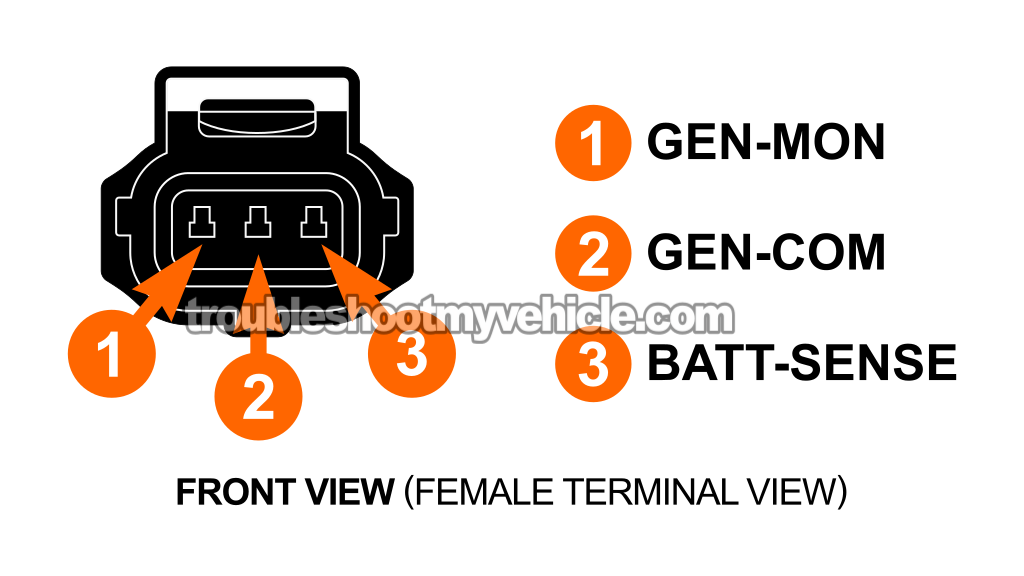
In this test section, we're going to check that terminal 1 —which connects to the violet (VIO) wire of the alternator's 3-wire connector— has battery voltage with the key ON and the engine OFF.
Terminal 1 belongs to the GEN-MON circuit of the alternator. The battery voltage you'll be checking at terminal 1 is supplied directly by your Windstar's PCM.
In a nutshell, when the engine is running and the voltage regulator senses that the battery needs charging, the regulator pulls this voltage down using a pulse width modulated (PWM) Ground. For our testing purposes, we're not checking the PWM signal in action —we just need to verify that battery voltage is present at terminal 1.
If your multimeter confirms that battery voltage is present at terminal 1 of the 3-wire connector, you can conclude that the PCM and the wire connecting to terminal 1 are OK, and you can move on to TEST 5.
These are the test steps:
- 1
Disconnect the alternator from its 3-wire connector.
- 2
Turn the key to the ON position but don't start the engine.
- 3
Place your multimeter in Volts DC mode.
- 4
Connect the black multimeter test lead to the battery negative (-) terminal.
- 5
Gently probe terminal 1 of the alternator's 3-wire connector.
NOTE: Confirm that terminal 1 connects to the VIO wire of the connector. - 6
Your multimeter should read close to battery voltage.
NOTE: Be sure to check the voltage at the battery itself so you can compare it to the reading you're getting in this test step. The two readings should be similar —you can generally expect about a 0.5-Volt difference.
Let's take a look at your test results mean:
CASE 1: You've got battery voltage at terminal 1. Good —this is the correct and expected test result, and it confirms that the PCM is supplying the GEN-MON circuit 12 Volt reference voltage.
For our final test, we're going to check the GEN-COM circuit at the voltage regulator. For this test, head over to: TEST 5: Checking The Alternator's GEN-COM Circuit.
CASE 2: Terminal 1 shows zero voltage. Double-check your test connections and make sure you're probing the terminal that connects to the VIO wire.
If you still don't see battery voltage at the GEN-MON terminal, then you can rule out the alternator itself as the cause of the no-charge condition. Without this circuit providing 12 Volts from the PCM, the alternator isn't going to activate and charge the battery.
The most likely cause of this missing battery voltage is an open-circuit problem in the VIO wire between the alternator connector and the PCM.
Although it's beyond the scope of this tutorial, your next step is to check the continuity of the VIO wire between the alternator connector and the PCM connector.
TEST 5: Checking The Alternator's GEN-COM Circuit
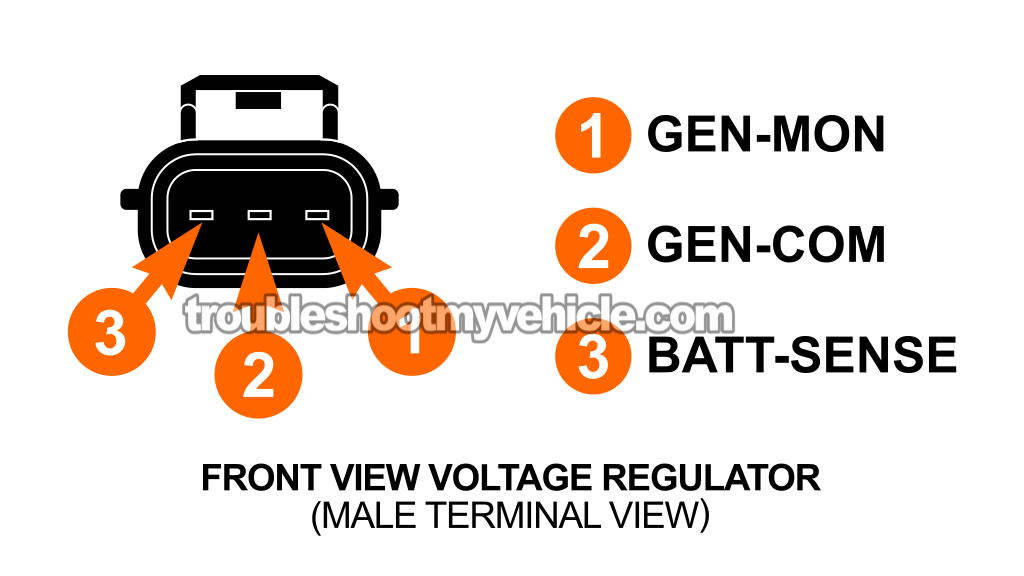
Up to this point, you've confirmed several things:
- Battery voltage drops down to around 10 Volts the longer the engine runs and the more accessories you turn ON (TEST 1).
- The B+ cable fusible links are OK (TEST 2).
- The BATT-SENSE terminal has battery voltage present (TEST 3).
- The GEN-MON terminal has battery voltage present (TEST 4).
For our final test, we're going to perform a multimeter resistance test between the BATT-SENSE and GEN-COM male terminals at the voltage regulator.
If the circuit is OK, the resistance reading should be between 950 and 1050 Ohms.
Here's what we need to do:
- 1
Disconnect the alternator from its 3-wire connector.
- 2
Set your multimeter to Ohms mode.
- 3
Connect the red multimeter test lead to male terminal 2 of the voltage regulator and hold it in place to maintain continuous contact.
Confirm that male spade terminal 2 corresponds to the RED/PNK wire of the alternator's 3-wire connector.
NOTE: This resistance test is done on the male spade terminals of the voltage regulator of the alternator. - 4
Connect the black multimeter test lead to male spade terminal 3 and hold it in place to make continuous contact.
Confirm that male spade terminal 3 corresponds to the VIO wire of the alternator's 3-wire connector. - 5
Your multimeter should read a resistance between 950 and 1050 Ohms.
Let's find out what it all means:
CASE 1: The resistance of the circuit is not within specification. This test result confirms that the voltage regulator inside the alternator is fried.
It also confirms that the reason the battery isn't getting charged is due to a bad alternator. Replace the alternator.
CASE 2: The resistance is within the indicated specification. This tells you that the circuit is OK.
Now we come to a fork in the road, since the no-charge condition could be caused by a:
- A mechanical issue inside the alternator (like worn brushes, a bad rotor, or damaged slip rings), or...
- A control issue outside the alternator (the PCM isn't telling it to charge, or the feedback circuit isn't working right).
In about 98% of the time, the fault usually turns out to be internal —the alternator itself has failed and needs to be replaced. But because this alternator is PCM-controlled, that second possibility can't be ignored.
Checking the communication between the alternator and the PCM isn't difficult nor complicated. All we need to do is check two signals:
- GEN-COM signal: the command signal from the PCM to the alternator, and
- GEN-MON signal: the feedback signal from the alternator to the PCM.
Both can be tested with a digital multimeter set to Volts DC. For detailed, step-by-step instructions on these signal tests, see my standalone diagnostic guide here: Alternator PCM Control Signal Tests –GEN-COM, GEN-MON (1999–2003 3.8L V6 Ford Windstar).
More 3.8L V6 Ford Windstar Diagnostic Tutorials
I've written quite a few diagnostic tutorials for the 3.8L V6 Ford Windstar —and you can find them all in this index:
Here's a sample of the tutorials you'll find in the 3.8L V6 Ford Windstar index:
- How To Test The MAF Sensor (1996-1998 3.8L V6 Ford Windstar).
- How To Test The TPS (1996-1999 3.8L V6 Ford Windstar).
- How To Test For A Blown Head Gasket (1995-2003 3.8L V6 Ford Windstar).
- How To Do And Interpret An Engine Compression Test (1995-2003 3.8L V6 Ford Windstar).

If this info saved the day, buy me a beer!

