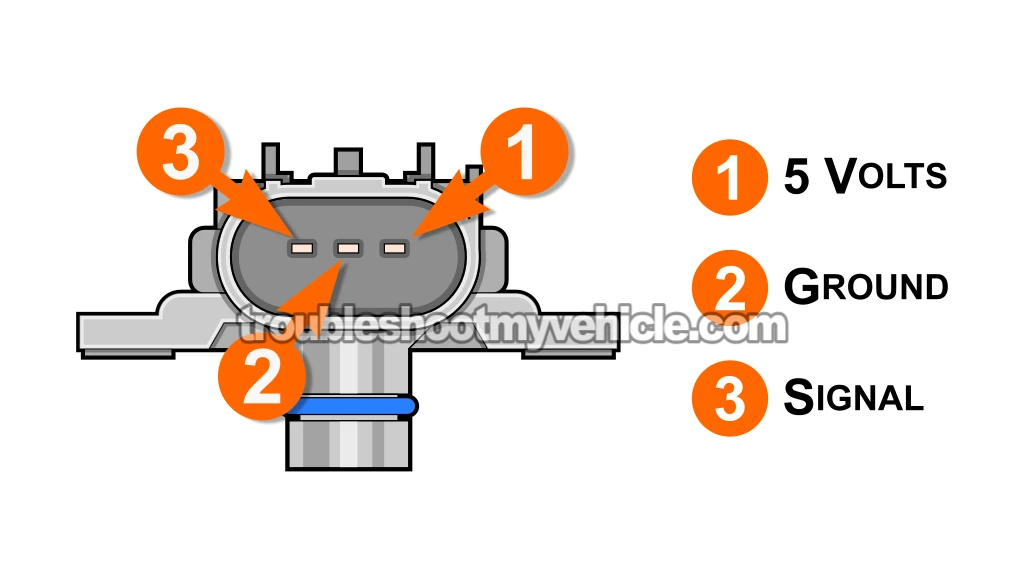
If your 2004–2009 4.7L V8 Dodge Ram pickup is showing a P0107 or P0108 MAP sensor code, you're in the right place.
These codes mean the PCM is seeing a voltage signal from the MAP sensor that doesn't match what the engine is actually doing.
A bad MAP sensor can throw off the fuel mixture, kill performance, and even cause hard starts or poor idle.
In this hands-on guide, I'll show you how to test the MAP sensor with a multimeter and vacuum pump —step by step— so you're not just guessing or swapping parts.
Whether you're fixing it yourself or taking it to a shop, this info will help you get it diagnosed and fixed right.
Contents of this tutorial:
- Symptoms Of A Bad MAP Sensor.
- Should I Just Replace The MAP Sensor?
- Where To Buy The MAP Sensor And Save.
- TEST 1: Checking The MAP Sensor Signal.
- TEST 2: Verifying The MAP Sensor Is Getting Power.
- TEST 3: Making Sure The MAP Sensor Is Getting Ground.
- More 4.7L V8 Dodge Ram Pickup Diagnostic Tutorials.
APPLIES TO: This tutorial applies to the following Dodge Ram pickups:
- 4.7 V8 Dodge Ram 1500 Pickup: 2004, 2005, 2006, 2007, 2008, 2009.
SENSOR POWER/GROUND CIRCUIT WIRING DIAGRAMS:
- Sensor Power And Ground Circuit Wiring Diagram (2002 4.7L V8 Dodge Ram Pickup).
- Sensor Power And Ground Circuit Wiring Diagram (2003 4.7L V8 Dodge Ram Pickup).
2002-2003 MAP SENSOR TESTS:
Symptoms Of A Bad MAP Sensor
Your pickup's 4.7L V8 engine uses a speed-density fuel injection strategy. That means instead of relying on a MAF (Mass Air Flow) sensor, the PCM uses the MAP sensor —along with RPM and intake air temperature— to figure out how much fuel to inject.
When the MAP (Manifold Absolute Pressure) sensor isn't working right, your 2004–2009 4.7L Dodge Ram pickup won't drive the way it should. That little sensor plays a huge role in how the engine manages air and fuel —so when it sends the wrong signal, it throws the whole system off.
Usually, when it starts to fail or has failed, the check engine light comes on and you'll get one of two common codes:
- P0107 – MAP Sensor Circuit Low Voltage.
- P0108 – MAP Sensor Circuit High Voltage.
If you're dealing with either one, and want a deeper look into what they mean, here are two step-by-step guides that break it all down for you:
- P0107 MAP Sensor Code Explained (2002–2009 4.7L Dodge Ram Pickup).
- P0108 MAP Sensor Code Explained (2002–2009 4.7L Dodge Ram Pickup).
Here's what you might notice when the MAP sensor is sending a faulty signal:
- Stumbling or hesitation when stepping on the gas.
- Rough idle or RPMs that bounce around at stoplights.
- Drop in fuel economy.
- Check engine light with code P0107 or P0108.
- Hard starting or long crank times.
- Black smoke from the exhaust (in rich-running conditions).
- Loss of power —truck feels sluggish or bogged down.
Of course, these symptoms can show up with other problems too —like vacuum leaks, wiring issues, or even low fuel pressure. That's why testing the MAP sensor before replacing it is always a smart move.
In the next section, we'll look at whether it's worth just replacing the sensor —or if testing it first could save you time, money, and headaches.
Should I Just Replace The MAP Sensor?
A lot of folks (and even plenty of repair shops) go straight for the fix and just replace the MAP sensor when a P0107 or P0108 code pops up on their 2004–2009 4.7L Dodge Ram. And honestly? In many cases, that gets the job done.
There's nothing wrong with that. The MAP sensor is easy to reach, usually affordable, and simple to swap out. If you're short on time or just want to get the truck running right again, replacing it first is a valid call.
If you're leaning that way, here are two MAP sensors I personally recommend —they're reliable, fit correctly, and come from trusted brands:
- Standard Motor Products AS217 MAP/BAPP Sensor (Amazon affiliate link).
- Delphi PS10229 MAP Sensor (Amazon affiliate link).
When you use these links, you help support the site and keep detailed DIY tutorials like this one free —and it doesn't cost you a penny extra. Thanks for your support!
Now, if you're someone who wants confirmation before replacing parts, I totally get that too. The good news is, testing the MAP sensor is quick and only takes a basic multimeter and a handheld vacuum pump.
So whether you want peace of mind or just want to avoid throwing parts at the problem, you'll find the step-by-step test in the next section really helpful: TEST 1: Checking The MAP Sensor Signal.
Where To Buy The MAP Sensor And Save
You can find the MAP sensor just about in anywhere. The best place to buy it and save a few bucks is is online.
The following links will help you comparison shop for the MAP sensor:
Disclosure: As an Amazon Associate, I earn from qualifying purchases. If my tutorials help you, using these links is an easy way to support the site at no extra cost to you. Thank you!
Not sure if the MAP sensor fits your particular vehicle? Don't worry, once you get to the site they'll make sure it fits by asking you the specifics of your particular vehicle. If it doesn't fit, they'll find you the right MAP sensor.
TEST 1: Checking The MAP Sensor Signal
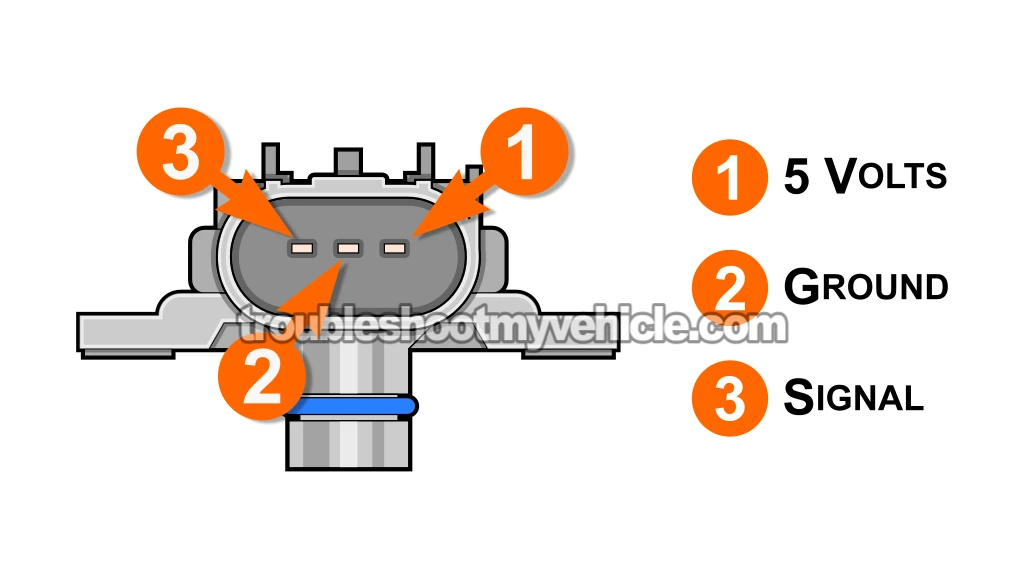
To figure out whether your MAP sensor is the reason your P0107 or P0108 code is lighting up the dash, we'll check the signal it's sending out to the PCM —specifically on the dark green with red stripe (DK GRN/RED) wire.
This simple test will show you whether the sensor is responding properly to changes in vacuum —or if it's stuck giving the PCM bad information that's throwing off your fuel calculations and triggering the trouble codes.
You don't need any fancy tools —just a basic multimeter and a handheld vacuum pump. In the steps that follow, I'll show you how to use both to get clear results.
If you don't already have those tools, here are two solid options I've used and recommend:
- Tekpower TP8268 AC/DC Auto/Manual Range Digital Multimeter (Amazon affiliate link).
- HTOMT 2 In 1 Vacuum Pump Test Set (Amazon affiliate link).
They're budget-friendly and dependable —plus, if you use the links above, it helps support this site at no cost to you. Thanks so much for that!
NOTE: The vacuum inlet on the MAP sensor is larger than the hose that comes with most vacuum pumps. You'll need to get a little creative to make the connection. I use a spark plug boot from an old plug wire —it slides right on and makes a tight seal. Anything similar that lets you adapt the hose size will work just fine.
Alright, here's how to run the test step by step:
- 1
Start by removing the MAP sensor from the intake manifold so you can reach its vacuum port.
- 2
Hook up a handheld vacuum pump to the sensor's vacuum port using a short piece of hose.
Leave the sensor plugged into its electrical connector during the test. - 3
Switch your multimeter to DC Volts mode. The 20V setting is perfect for this job.
- 4
Connect the black multimeter lead to Ground. The best Ground is the battery's negative terminal.
- 5
Carefully back-probe the DK GRN/RED wire at the MAP sensor connector with your red multimeter lead.
- 6
Turn the key to the ON position —but don't start the engine.
- 7
You should see a reading of around 3.8 to 4.0 Volts DC with no vacuum applied to the sensor.
- 8
Now slowly apply vacuum using the hand pump.
- 9
Watch the voltage drop as vacuum increases. It should fall smoothly down to about 1.1 Volts at full vacuum.
- 10
Release the vacuum back to zero.
- 11
The voltage should rise again, returning to where it started —around 3.8 to 4.0 Volts.
- 12
Repeat the apply/release cycle a few times. You want to see a consistent and smooth voltage change every time.
Now let's break down what these results actually mean:
CASE 1: Voltage dropped with vacuum and returned when released. That's exactly what we want to see. Your MAP sensor is behaving normally —reacting to changes in vacuum just the way the PCM expects.
So if you're still getting a P0107 or P0108 code, the sensor likely isn't the real problem. Head over to this guide to see what else could be going on:
CASE 2: Voltage didn't change at all —it stayed stuck no matter how much vacuum you applied or released. That's a big red flag. It usually means the MAP sensor has failed internally and is sending bad info to the PCM, which is why you're seeing the trouble code.
But before replacing it, let's double-check that it's getting proper power. Go to: TEST 2: Verifying The MAP Sensor Is Getting Power.
CASE 3: Multimeter shows 0 Volts on the signal wire. This points to one of two problems: either the sensor is completely dead, or it's missing its power or Ground connections.
To get to the bottom of it, your next move is to test the 5 Volt reference and the Ground circuit. Start here: TEST 2: Making Sure The MAP Sensor Is Getting Power.
TEST 2: Verifying The MAP Sensor Is Getting Power
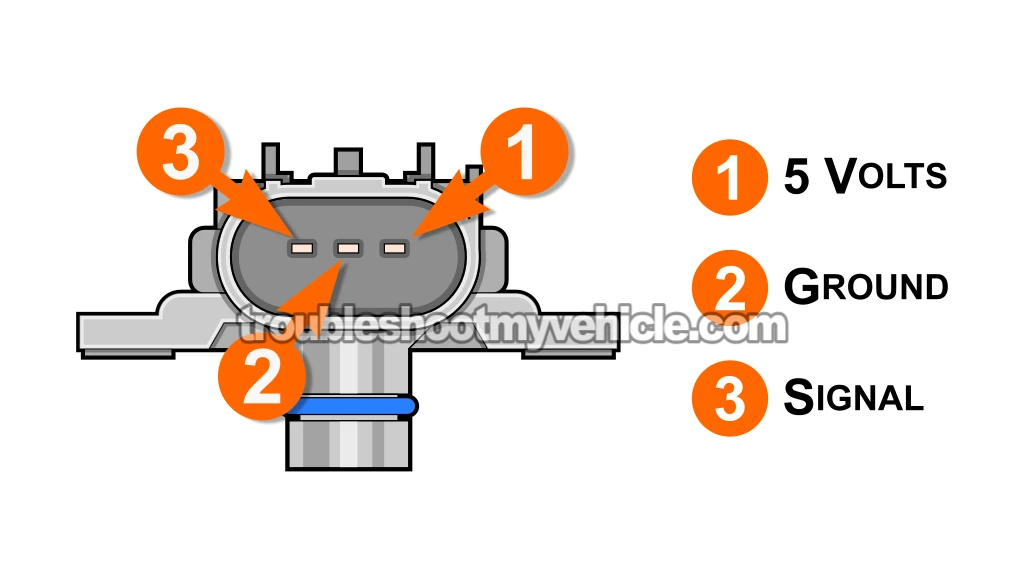
If your MAP sensor didn't respond the way it should've in TEST 1, there's a chance it's just not receiving power or Ground. So before you buy a new sensor, let's make sure it's actually getting the voltage it needs to work.
The MAP sensor relies on a steady 5 Volt reference signal from the PCM. Without that power, it won't generate the correct output signal —no matter what you do. On your 2004–2009 4.7L Dodge Ram, this power comes in through the yellow with pink stripe (YEL/PNK) wire on the sensor's connector.
Here's how to check it step by step using a multimeter:
- 1
Unplug the MAP sensor from its connector to expose the terminals.
- 2
Set your multimeter to measure DC Volts —the 20V setting is perfect.
- 3
Turn the ignition key to the ON position, but don't start the engine.
- 4
Connect the black multimeter lead to a solid Ground point, like the battery's negative terminal or a clean metal spot on the engine.
- 5
Use the red multimeter lead to gently probe the front of the YEL/PNK wire terminal at the sensor connector.
- 6
You should see between 4.5 and 5.0 Volts on your multimeter screen.
Let's break down what your results mean:
CASE 1: You measured 5 Volts at the YEL/PNK wire. Good news —this confirms the PCM is providing the reference voltage the sensor needs.
Your next step is to verify the MAP sensor is also getting Ground through the dark blue with dark green stripe (DK BLU/DK GRN) wire. Go to: TEST 3: Making Sure The MAP Sensor Is Getting Ground.
CASE 2: You didn't measure any voltage at the YEL/PNK wire. Double-check your meter leads and connection point. If you still get nothing, there's likely a problem in the 5 Volt supply circuit —possibly an open wire, a short to Ground, or a PCM issue.
In that case, the MAP sensor isn't to blame. Replacing it won't solve anything. You'll need to check continuity on the YEL/PNK wire between the PCM and the MAP sensor connector to find the break or short.
To help with that, here are wiring diagrams that show how the 5 Volt and Ground circuits are laid out for each model year:
- Sensor Power And Ground Circuit Wiring Diagram (2004-2005 4.7L V8 Dodge Ram Pickup).
- Sensor Power And Ground Circuit Wiring Diagram (2006-2007 4.7L V8 Dodge Ram Pickup).
- Sensor Power And Ground Circuit Wiring Diagram (2008-2009 4.7L V8 Dodge Ram Pickup).
TEST 3: Making Sure The MAP Sensor Is Getting Ground
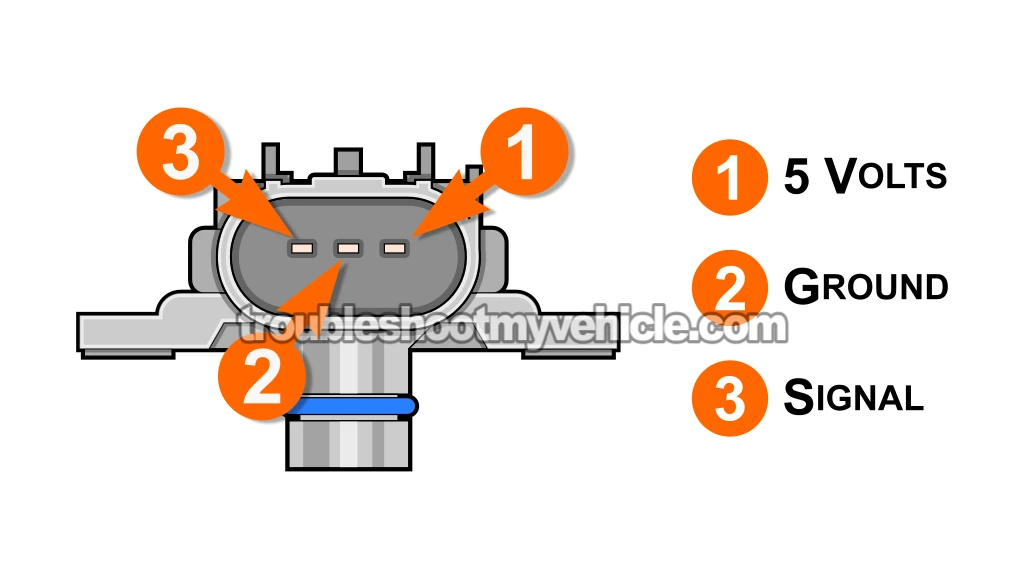
Now that you've confirmed the MAP sensor is receiving its 5 Volt reference, the final step is to make sure it's also getting a solid Ground connection. Without it, the sensor can't complete the circuit —and that means no signal to the PCM.
On your 2004–2009 4.7L V8 Dodge Ram, Ground is delivered through the dark blue with dark green stripe (DK BLU/DK GRN) wire. This Ground is shared across several engine sensors and comes directly from the PCM.
CAUTION: Since this Ground is supplied by the PCM, never connect this circuit to battery voltage —you'll risk frying the PCM. The test below uses your multimeter to safely verify that the Ground is present and reliable.
Here's how to do the test step by step:
- 1
Leave the MAP sensor unplugged so you can access the connector terminals.
- 2
Switch your multimeter to Volts DC mode.
- 3
Turn the ignition key to ON, but don't start the engine.
- 4
Connect the red multimeter lead to the battery's positive (+) terminal.
- 5
Use the black multimeter lead to gently back-probe the DK BLU/DK GRN wire at the sensor connector.
- 6
If Ground is present, your meter should read between 10 to 12 Volts DC.
Let's go over what your result means:
CASE 1: You saw 10 to 12 Volts on your multimeter. That means the MAP sensor has a good Ground connection and the entire circuit is intact.
At this point, you've verified everything the sensor needs to function:
- TEST 1: The MAP signal didn't respond to vacuum input.
- TEST 2: The sensor received a solid 5 Volt power supply.
- TEST 3: The sensor has a reliable Ground connection.
Put all that together and it tells you one thing: the sensor has failed internally. It's time to replace it.
Here are a couple of high-quality MAP sensors I recommend for your truck. If you use these Amazon affiliate links, it helps support the site —at no extra cost to you. Thank you, truly!
- Standard Motor Products AS217 MAP/BAPP Sensor (Amazon affiliate link).
- Delphi PS10229 MAP Sensor (Amazon affiliate link).
CASE 2: You didn't get a voltage reading. That means the Ground circuit isn't completing.
First, double-check your test setup. If the result's still the same, the problem isn't the sensor —you'll need to trace the Ground wire (DK BLU/DK GRN) back toward the PCM and look for any damage, breaks, or corrosion.
To help with that, here are detailed wiring diagrams showing the MAP sensor's Ground and power circuits for these model years:
- Sensor Power And Ground Circuit Wiring Diagram (2004-2005 4.7L V8 Dodge Ram Pickup).
- Sensor Power And Ground Circuit Wiring Diagram (2006-2007 4.7L V8 Dodge Ram Pickup).
- Sensor Power And Ground Circuit Wiring Diagram (2008-2009 4.7L V8 Dodge Ram Pickup).
More 4.7L V8 Dodge Ram Pickup Diagnostic Tutorials
If you're tackling a check engine light or just want to learn more about how your 4.7L Dodge Ram works, this index can really help. It's packed with practical tutorials written for DIYers and Pros alike.
Below are just a few of the tutorials you'll find in the index:
- How To Test For A Blown Head Gasket (2002-2009 4.7L V8 Dodge Ram Pickup).
- How To Test The Fuel Injectors (2002-2009 4.7L V8 Dodge Ram Pickup).
- How To Test The CKP Sensor -P0320, P0335, P0339 (2002-2010 4.7L V8 Dodge Ram Pickup).
- How To Check For Vacuum Leaks With Carb Cleaner Spray (2002-2009 4.7L V8 Dodge Ram Pickup).

If this info saved the day, buy me a beer!



