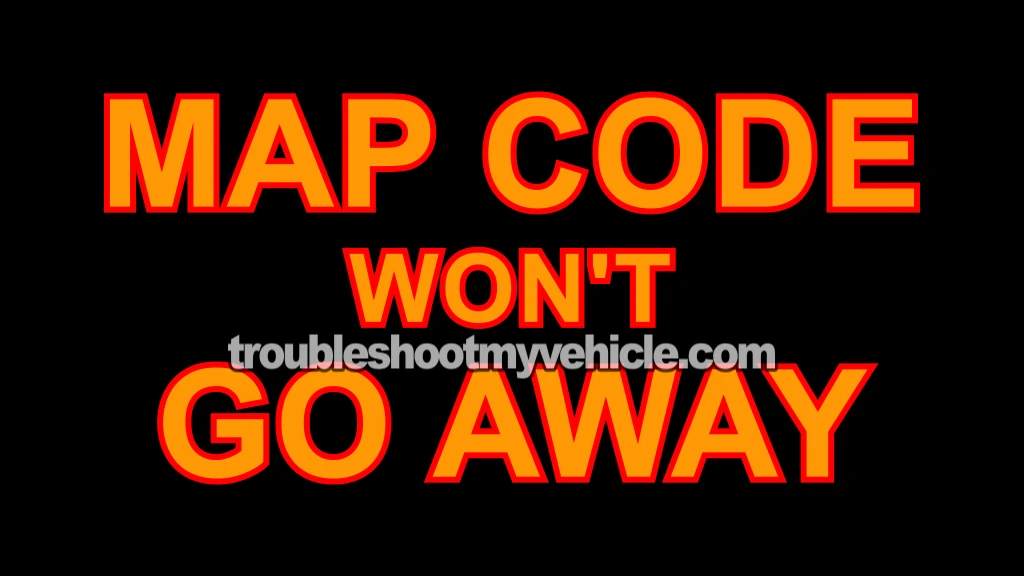
So you've tested the MAP sensor, confirmed it's working correctly, and even replaced it just to be sure... But that check engine light with P0107 or P0108 keeps coming back. Frustrating, right?
This tutorial is for those times when everything checks out —but the PCM still insists the MAP sensor has a problem. I've run into this exact scenario many times as a tech, and the fix usually lies in one of a handful of hidden causes.
In this article, I'll walk you through the most common culprits behind a persistent MAP sensor trouble code —even after replacement— and what to do about them. Whether it's wiring, vacuum, engine issues, or something unexpected, we'll go step-by-step to help you track it down.
Contents of this tutorial:
- Was The MAP Sensor Really the Problem?
- Wiring Issues That Cause False MAP Sensor Codes.
- Don't Rule Out A Bad New Sensor.
- Check The MAP Sensor's Connector And Wiring.
- Vacuum Integrity: Cracks, Leaks, and Oil Contamination.
- Engine Conditions That Confuse The PCM.
- What If The PCM Is The Problem?
- More 4.7L V8 Dodge Ram Pickup Diagnostic Tutorials.
APPLIES TO: This tutorial applies to the following vehicles:
- 4.7L V8 Dodge Ram 1500 Pickup: 2002, 2003, 2004, 2005, 2006, 2007, 2008, 2009.
MAP SENSOR MULTIMETER TESTS:
- How To Test The MAP Sensor (2002-2003 4.7L V8 Dodge Ram Pickup).
- How To Test The MAP Sensor (2004-2009 4.7L V8 Dodge Ram Pickup).
MAP SENSOR WIRING DIAGRAMS:
- Sensor Power And Ground Circuit Wiring Diagram (2002 4.7L V8 Dodge Ram Pickup).
- Sensor Power And Ground Circuit Wiring Diagram (2003 4.7L V8 Dodge Ram Pickup).
- Sensor Power And Ground Circuit Wiring Diagram (2004-2005 4.7L V8 Dodge Ram Pickup).
- Sensor Power And Ground Circuit Wiring Diagram (2006-2007 4.7L V8 Dodge Ram Pickup).
- Sensor Power And Ground Circuit Wiring Diagram (2008-2009 4.7L V8 Dodge Ram Pickup).
MAP SENSOR TROUBLE CODES EXPLAINED:
- P0107 MAP Sensor Code Explained (2002-2009 4.7L V8 Dodge Ram Pickup).
- P0108 MAP Sensor Code Explained (2002-2009 4.7L V8 Dodge Ram Pickup).
Was The MAP Sensor Really the Problem?
You've already replaced the MAP sensor. Or maybe you tested it like I showed in the step-by-step guide, and it passed with flying colors. But that check engine light is still on. That P0107 or P0108 code won't go away. And now you're starting to wonder… did I miss something?
You're not alone. I've been there too —scratching my head, second-guessing myself, rechecking everything. Because in cases like this, the sensor isn't the problem— it's just the messenger.
Something else is throwing off the MAP signal or tricking the PCM into thinking there's a problem when there really isn't —or at least, not with the sensor itself.
Whether you're doing this at home with a multimeter or you're bringing it to a shop, you're already ahead of the game just by being here and looking deeper. In the next sections, I'll walk you through the most common causes I've seen in my years working on driveability and emissions issues —and more importantly, what you can do about them.
Connector And Wiring Issues That Cause False MAP Sensor Codes
Even when the MAP sensor itself is fine, a problem in the wiring can trick the PCM into thinking it's not. This happens more often than you'd expect —especially on high-mileage trucks or ones that have seen heat, oil, or rodent damage under the hood.
There are three key wires to check on the 2002-2009 4.7L Dodge Ram 1500 pickup:
2002-2003:
- ORG wire – supplies 5 Volts from the PCM.
- BLK/LT BLU wire – Ground provided by the PCM.
- DK GRN/RED wire – the MAP signal wire back to the PCM.
2004-2009:
- YEL/PNK wire – supplies 5 Volts from the PCM.
- DK BLU/DK GRN wire – Ground provided by the PCM.
- VIO/BRN wire – the MAP signal wire back to the PCM.
Here's what to look for:
- Corroded terminals inside the connector: Even a small amount of corrosion can disrupt voltage flow or interfere with the signal.
- Broken wire at the terminal crimp: Sometimes the wire breaks right where it's crimped to the terminal inside the MAP connector. From the outside, it may look fine —the insulation is still attached— but the copper strands inside have snapped, and it's only the insulation holding the wire in place.
- Dry-rotted wire insulation: On high-mileage vehicles, the wire insulation —especially where the wires enter the connector— can crack and flake off. This can cause shorts or signal errors if bare wires touch each other.
- Signal wire short-to-power: A short-to-power on the MAP sensor signal wire (DK GRN/RED or VIO/BRN) can cause the voltage reading to spike falsely high.
- Open circuit issue: An open in the Ground or 5 Volt reference wire will cause the MAP sensor to under-report or go completely inactive.
These wiring issues can cause erratic MAP readings that the PCM sees as sensor failure. So, before spending more money or giving up, take a few minutes to visually inspect the wiring —especially at the connector— and use your multimeter to verify that power, Ground, and signal are all behaving as expected.
You may also need to go one step further and check continuity on all three MAP sensor wires between the MAP connector and the PCM connector. Since the PCM is disconnected during these tests, it's a good opportunity to also check that none of the wires are shorted together —a quick continuity check between them will reveal any hidden problems in the engine wiring harness.
If anything looks suspicious or shows signs of damage, repair it before replacing any other parts. Even a minor wiring issue can mimic a failing sensor and keep that MAP sensor code lighting up the check engine light on your dash.
Don't Rule Out A Bad New Sensor
One of the most frustrating situations —especially when you've done everything right— is installing a brand-new MAP sensor and still getting the same code or symptoms. You might start second-guessing your diagnosis, doubting your test results, or wondering what you missed.
But here's a hard truth I've learned over the years: brand-new parts can be bad right out of the box.
I've personally opened sealed boxes —factory fresh— only to install a sensor (or another electrical or electronic component) that didn't work. Sometimes the failure is obvious, other times it's subtle.
These sensors are mass-produced by the thousands and shipped all over the world. Every now and then, one slips through quality control —and unfortunately, it ends up being the one we're sold and the one we install.
If you installed a new or used MAP sensor and the problem didn't go away, you might've gotten a defective part —it happens to pros and DIYers alike.
Testing the MAP sensor you just installed takes just a few minutes with a multimeter and a vacuum pump. If you haven't done it yet, check out the full test guide below —it'll help you confirm once and for all whether the sensor's good, bad, or just pretending.
- How To Test The MAP Sensor (2002-2003 4.7L V8 Dodge Ram Pickup).
- How To Test The MAP Sensor (2004-2009 4.7L V8 Dodge Ram Pickup).
Vacuum Integrity: Cracks, Leaks, and Oil Contamination
The MAP sensor reads vacuum directly from the intake manifold —so anything that interferes with that vacuum signal can cause false readings and set codes like P0107 or P0108. These issues are especially common on high-mileage 4.7L Dodge Ram engines, and they won't show up on a multimeter test.
If you're still chasing the cause of a persistent MAP sensor code, take a moment to inspect for:
- Missing or damaged O-Ring: The MAP sensor's vacuum inlet port uses an O-Ring to seal against the intake manifold. Over time, this O-Ring can harden, shrink, or crack —letting in unmetered air that throws off the sensor reading. If it's brittle, damaged, or missing, replace it.
- Cracked or leaking intake manifold gaskets: These engines use rubber gaskets to seal the intake manifold to the cylinder heads. With age and mileage, the gaskets can harden and shrink, allowing unmetered air to enter the intake manifold. This disrupts manifold vacuum and leads to MAP sensor readings that the PCM interprets as faulty. You can test for this with carb cleaner spray:
- Engine oil inside the MAP sensor: Since the MAP sensor plugs directly into the intake manifold, engines with excessive blow-by can push oil vapor or droplets into the sensor. That oil collects in the vacuum port and can affect the internal diaphragm, throwing off its ability to measure pressure accurately —even if the electrical side of the sensor is working fine. Remove the sensor and check for oil inside or dripping from the port.
- Loose intake bolts or warped manifold mating surfaces: The intake manifold on these engines is plastic and doesn't use high torque specs like older aluminum ones. Over time, bolts can loosen or the manifold surface can warp, creating vacuum leaks that skew sensor data. A visual inspection and torque check can help catch this.
Engine Conditions That Confuse The PCM
Even when all the sensors and wiring are fine, certain internal engine problems can make the PCM think the MAP sensor is bad —especially on speed-density systems like the one in your 4.7L Dodge Ram.
Here are some common examples:
- Low compression – One or more cylinders with low compression will reduce intake vacuum, confusing the PCM and possibly setting a MAP sensor trouble code.
- Late valve timing: A worn timing chain can cause the valve timing to lag, but incorrect camshaft-to-crankshaft alignment —often from timing marks not being lined up properly during a timing chain or cylinder head job— can cause the same issue. Either way, late valve timing throws off intake vacuum and affects MAP sensor readings.
- Exhaust backpressure – A clogged catalytic converter or crushed exhaust pipe can reduce airflow, skewing vacuum readings and leading the PCM to believe the MAP sensor is off.
These mechanical conditions can mimic the effects of a bad MAP sensor and may fool even experienced techs. If you're still stuck, it might be time to check compression or inspect the timing components —especially if the truck has a lot of miles.
Weak Fuel Pump Can Cause Lean Conditions
A failing fuel pump that can't deliver enough pressure to the injectors will cause the engine to run lean —especially under load. While this usually sets fuel trim codes like P0171 (System Too Lean Bank 1) or P0174 (System Too Lean Bank 2), it can also affect the MAP sensor readings and trigger a MAP diagnostic trouble code.
Here's what happens: when the engine runs lean due to low fuel pressure, the combustion process is affected. That in turn affects the amount of vacuum the engine produces —especially during acceleration or load. The PCM expects to see a certain range of MAP sensor values under those conditions. If it doesn't, it may wrongly flag the MAP sensor as faulty.
If you suspect your fuel system might be the problem, it's worth checking fuel pressure with a gauge. You can follow the step-by-step guide here:
- How To Test The Fuel Pump (2002-2005 4.7L V8 Dodge Ram Pickup).
- How To Test The Fuel Pump (2006-2009 4.7L V8 Dodge Ram Pickup).
What If The PCM Is The Problem?
It's rare, but not impossible —the PCM itself can sometimes be the root of a MAP sensor issue. I've seen this happen a few times over the years, and it's always frustrating because it's usually the last thing anyone suspects.
Here's how it happens: if the PCM's internal circuitry fails, especially the part responsible for sending the 5 Volt reference or reading the MAP signal, you can get false trouble codes like P0107 or P0108 even if everything else is working fine.
The good news is, most PCM failures will show up in more than one system. You might see other odd sensor codes popping up, or strange behavior like multiple sensors reading wrong at the same time —especially ones that share the same 5 Volt or Ground supply as the MAP sensor.
So, before you suspect the PCM, be sure to rule out all of the following first:
- MAP sensor confirmed good: Make sure the MAP sensor has already been replaced and/or tested properly.
- Good wire continuity: Verify that all three wires between the MAP sensor and PCM have solid continuity end-to-end.
- No wire-to-wire shorts: Check that none of the MAP sensor wires are shorted together inside the harness.
- Connector OK: Confirm the MAP sensor connector is undamaged, fits snugly, and the terminals are clean and corrosion-free.
- No shared circuit issues: Check that no other sensor sharing the MAP sensor's 5 Volt supply or Ground is shorted or pulling down voltage in the circuit.
- All PCM Grounds OK: Inspect and voltage-drop test all PCM Ground circuits —this one's critical!
Only after you've ruled out all of the above should the PCM be considered a suspect. If you reach that point, it's a good idea to get a second opinion from a professional automotive technician.
Coming prepared really helps —if you've already performed specific tests and can share your results, it gives the tech a clearer picture of what's been done and allows them to give you a more informed opinion on what to check next.
More 4.7L V8 Dodge Ram Pickup Diagnostic Tutorials
Need help figuring out what's going on with your 4.7L Dodge Ram pickup? This index brings together all my step-by-step tutorials in one place, so you can get to the root of the problem faster.
Here's a small sample of the step-by-step guides I've put together to help you out:
- How To Test For A Blown Head Gasket (2002-2009 4.7L V8 Dodge Ram Pickup).
- How To Test The Fuel Injectors (2002-2009 4.7L V8 Dodge Ram Pickup).
- How To Test The CKP Sensor -P0320, P0335, P0339 (2002-2010 4.7L V8 Dodge Ram Pickup).
- How To Check For Vacuum Leaks With Carb Cleaner Spray (2002-2009 4.7L V8 Dodge Ram Pickup).

If this info saved the day, buy me a beer!

