START HERE: How To Diagnose The MAP Sensor
Bench testing the MAP sensor, with a multimeter, is the absolute best way to find out if the MAP sensor has failed or if something else is causing the PCM to think it has failed (when it hasn't).
Bench testing the MAP sensor involves: connecting your multimeter to the MAP signal wire, manually applying vacuum via a vacuum pump (or the ‘good ole' lungs’) and seeing the actual voltage output of the MAP sensor.
If the MAP sensor is fried, it won't be able to react to the vacuum you're applying to it. Don't worry, in the following pages I've explained how to do this test in a step-by-step way.
This is a brief summary of the 3 tests in this tutorial:
- Verifying The MAP sensor is getting power.
- We'll use a multimeter to make sure the MAP sensor is getting 5 Volts DC from the PCM.
- TEST 1: Verifying The MAP Sensor Has Power.
- Verifying that the MAP sensor has a good path to Ground.
- We'll be using a multimeter to verify this Ground path.
- TEST 2: Verifying The MAP Sensor Has Ground.
- Manually apply and release vacuum to see if the MAP sensor responds to these changes in pressure.
- You can either use a vacuum pump or the ‘good ole’ lungs’ for this simple test.
- TEST 3: Verifying The MAP Signal With A Multimeter.
I recommend that you start with TEST 1: Verifying The MAP Sensor Has Power, but you can modify the following tests to fit your particular diagnostic needs.
TEST 1: Verifying The MAP Sensor Has Power
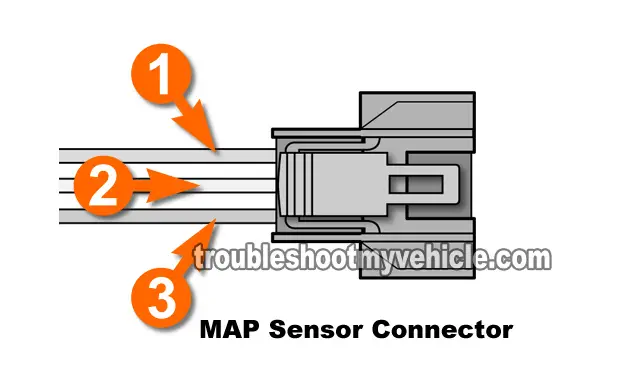
To get this show on the road, the first thing you need to do is to whip out your trusty multimeter and verify that the MAP sensor is being supplied with power.
As mentioned earlier, this power is in the form of 5 Volts DC and are fed to the MAP sensor by the PCM.
After confirming that power is being fed to the MAP sensor, the next step is to make sure it's getting Ground.
NOTE: This test can be done with the MAP sensor connected or disconnected to its electrical connector.
Alright, this is what you'll need to do:
- 1
Place your multimeter in Volts DC mode and disconnect the MAP sensor from its connector.
If you don't have a multimeter or need to upgrade yours, check out my recommendation here: Buying A Digital Multimeter For Automotive Diagnostic Testing (at: easyautodiagnostics.com). - 2
Probe the wire labeled with the number 1 with the red multimeter test lead (see the illustration above).
NOTE: If you probe the front of the connector, BE CAREFUL! Don't damage the female terminal or you'll have to replace the MAP sensor's connector. - 3
Ground the multimeter's black test lead on a clean and unpainted metal surface on the engine or better yet, on the battery's negative post.
- 4
Turn the key to the ON position (but engine off).
Your multimeter should show you 5 Volts DC.
OK, now that the testing part is done, let's take a look at what your results mean:
CASE 1: The multimeter registered 5 Volts. So far so good, since this is the correct and expected test result. The next step is to check that the MAP sensor is getting Ground. For the Ground test, go to: TEST 2: Verifying The MAP Sensor Has Ground.
CASE 2: The multimeter DID NOT register 5 Volts. Double check your connections and retest. If you still don't see the 5 Volts then this test result lets you know that the MAP sensor is not bad, since without these 5 Volts DC, the MAP sensor can not function.
Although it's beyond the scope of this article to troubleshoot the cause of these missing 5 Volts, you have now eliminated the MAP sensor as bad. Resolving the issue that is keeping these 5 Volts from being supplied will solve the MAP sensor issue on your Honda Civic.
TEST 2: Verifying The MAP Sensor Has Ground
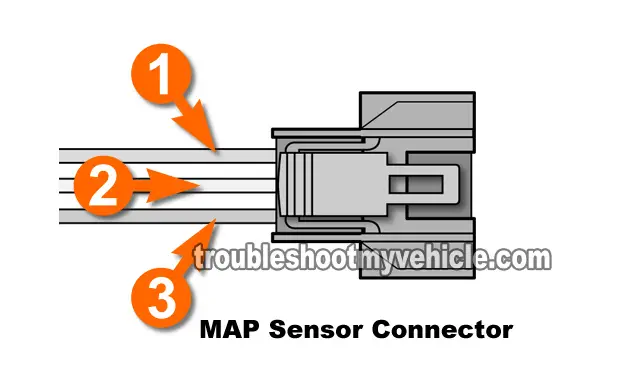
Testing your Honda's MAP sensor's Ground circuit pretty much follows the same procedure as testing for its 5 Volt signal.
The only difference being that you're now connecting the red multimeter test lead to the battery positive post and the black lead to the MAP sensor's Ground circuit.
If this test confirms that your Honda's MAP sensor is getting Ground, the next step is to verify that the MAP sensor can create a MAP signal (TEST 3).
IMPORTANT: Remember, this Ground is provided directly by the PCM, so be very careful and don't short this wire to battery power (12 Volts), or you WILL FRY the PCM.
Alright, this is what you'll need to do:
- 1
Place your multimeter in Volts DC mode and disconnect the MAP sensor from its connector.
- 2
Probe the middle wire of the MAP sensor connector with the black multimeter test lead.
This wire is labeled with the number 2 in the illustration above. - 3
Connect the multimeter's red test lead to the battery's positive (+) post.
- 4
Your multimeter should show 10 to 12 Volts DC.
OK, let's take a look at what your results mean:
CASE 1: The multimeter registered 10 to 12 Volts. This is the normal and correct test result and lets you know that the PCM is providing a good path to Ground for the MAP sensor.
The next step, and the last one, is see if the MAP sensor can react to the changes in air pressure while you apply (and release) vacuum to it. For this test go to: TEST 3: Verifying The MAP Signal With A Multimeter.
CASE 2: The multimeter DID NOT register 10 to 12 Volts. Double check your multimeter connections and repeat the test. If your multimeter still doesn't show 12 Volts, then the MAP is not fried and not the cause of the MAP Diagnostic Trouble Code (DTC) issue.
Here's why: Without a good path to Ground, that the PCM provides internally, the MAP sensor will not work. With this test result, you have eliminated the MAP sensor as bad.

