TEST 2: Verifying MAP Sensor Has 5 Volts And Ground
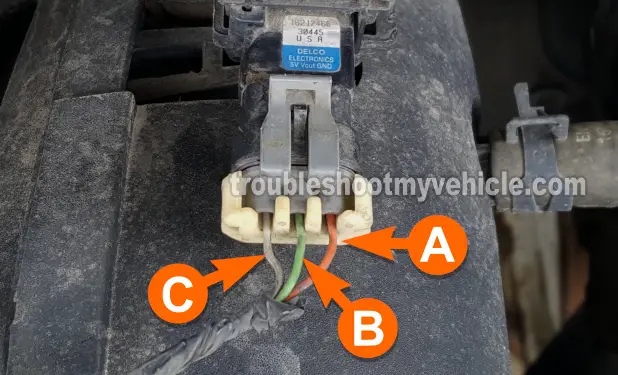
If in the previous test the MAP sensor did not produce a signal that decreased as you applied vacuum to it then there's a good chance that it's either not getting power (5 Volts) or Ground.
So in this test section we're going to make sure that it's getting 5 Volts and Ground from the fuel injection computer.
If the MAP sensor is getting power and Ground yet it's not producing a signal that decreases, then you can conclude that the MAP sensor on your Chevrolet TrailBlazer or GMC Envoy is defective and needs to be replaced.
The gray (GRY) wire labeled with the letter C in the photo above is the one that feeds power (5 Volts) to the MAP sensor.
The orange with black stripe (ORG/BLK) wire labeled with the letter A in the photo above is the one that feeds Ground to the MAP sensor.
To check for these 5 Volts and Ground we are going to do a simple multimeter voltage test on the wires that Supply Power and Ground.
IMPORTANT: Be careful not to short-circuit the Ground wire to 12 Volts (battery power) or you will fry the fuel injection computer on your Chevy TrailBlazer or GMC Envoy. The multimeter voltage test indicated in the test steps below is one of the safest way to test this Ground.
These are the test steps:
- 1
Place your multimeter in Volts DC mode and turn the key on but don't start the engine.
- 2
Verify that the GRY wire has voltage (4.5 to 5 Volts DC) with the key on but engine off.
Connect the red multimeter test lead (using the appropriate tool) to the GRY wire. Connect the black multimeter test lead to the negative battery terminal.
Your multimeter should read 4.5 to 5 Volts DC. - 3
Verify that the ORG/BLK wire has Ground with the key on but engine off.
Connect the black multimeter test lead (using the appropriate tool) to the ORG/BLK wire. Connect the red multimeter test lead to the battery positive (+) terminal.
Your multimeter should read 12 Volts DC.
These are what the test results mean:
CASE 1: The multimeter confirms that the MAP sensor is being fed power and Ground. This is the correct test result.
If in TEST 1 your MAP sensor's signal voltage did not decrease/increase as you applied/released vacuum and it is getting power and Ground, then you can conclude that it is defective. Check my MAP sensor recommendations here: Where To Buy The MAP Sensor And Save.
CASE 2: Multimeter confirms that the MAP sensor IS NOT being fed power. Without power (5 Volts) the MAP sensor will not function. Your next step is to find out why these 5 Volts are missing and restore them to the GRY wire.
CASE 3: Multimeter confirms that the MAP sensor IS NOT being fed Ground. Without Ground the MAP sensor will not function. Your next step is to find out why Ground is missing and restore it to the ORG/BLK wire.
More GM 4.2L Test Tutorials
If this tutorial was helpful, be sure and take a look at all of the Chevrolet TrailBlazer and GMC Envoy test tutorials in this index: GM 4.2L Index Of Articles.
Here's a sample of the tutorials you'll find there:
- How To Test For A Blown Head Gasket (2002-2009 4.2L Chevrolet TrailBlazer).
- How Often Should I Replace The Spark Plugs? (2002-2009 4.2L Chevrolet TrailBlazer).
- How To Test Engine Compression (2002-2009 4.2L Chevrolet TrailBlazer).
- Electronic Throttle Body Tests (2002-2007 4.2L Chevrolet TrailBlazer).

If this info saved the day, buy me a beer!


