TEST 2: Making Sure The CKP Sensor Is Getting 5 Volts
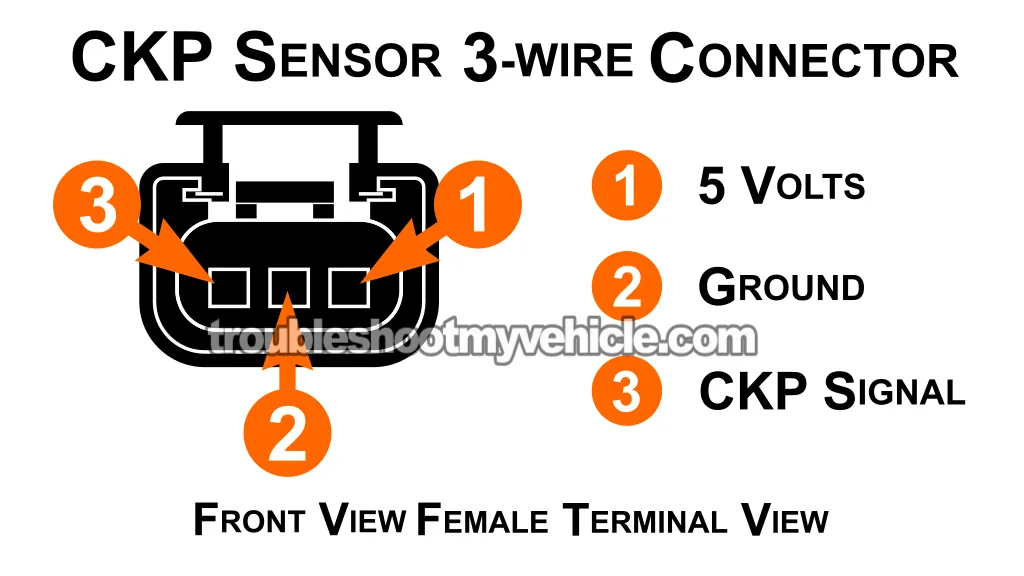
If the CKP sensor didn't show any ON/OFF voltage pulse in the last test, the next thing to check is whether the PCM is actually supplying it with the correct 5 Volts.
That voltage comes through the brown with pink stripe (BRN/PNK) wire on the sensor's 3-wire connector.
In the connector diagram above, I've labeled the terminal for the BRN/PNK wire as pin #1.
Follow these steps to test for power on that wire:
- 1
Unplug the CKP sensor from its connector.
- 2
Connect the black multimeter lead to the battery's negative (-) terminal.
- 3
Turn the ignition key to the ON position —do not crank the engine.
- 4
Set your multimeter to DC Volts mode.
- 5
Touch the red lead to terminal #1 on the sensor connector.
NOTE: Make sure you're testing the correct pin —the one connected to the BRN/PNK wire. - 6
You should see a voltage reading between 4.5 and 5 Volts.
Here's how to read your results:
CASE 1: Voltage reads between 4.5 and 5 Volts. That confirms the PCM is sending power to the CKP sensor like it should.
Next up, you'll want to make sure the sensor is also getting a good Ground. Head over to: TEST 3: Making Sure The CKP Sensor Is Getting Ground.
CASE 2: Multimeter shows 0 Volts. Double-check that you're probing the right terminal and that your test connections are solid.
If it's still showing 0, there's probably an open or break in the BRN/PNK wire between the sensor and the PCM.
Your next move is to track down and repair that wire so the CKP sensor can get the power it needs to function.
TEST 3: Making Sure The CKP Sensor Is Getting Ground
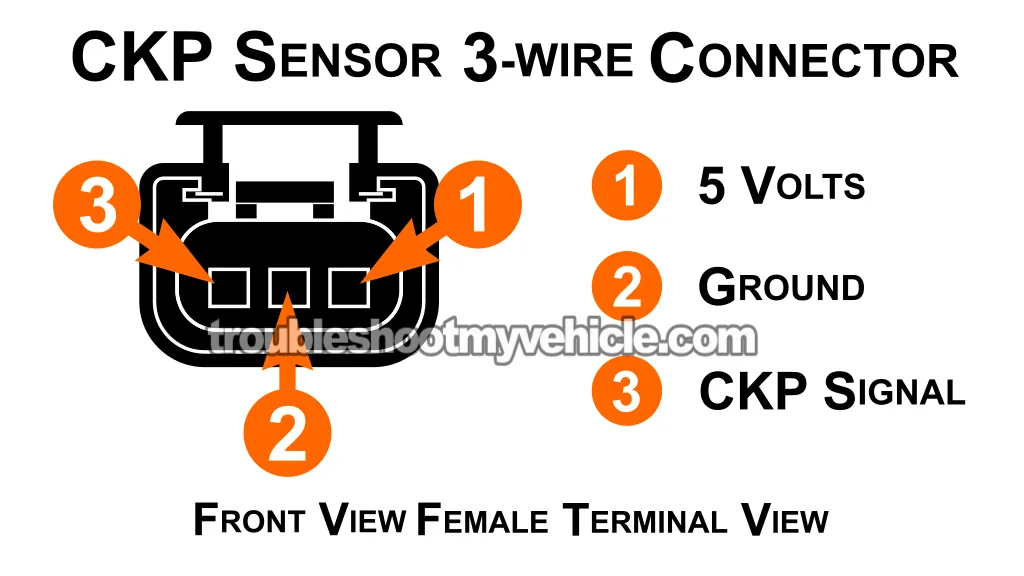
Here's what you've confirmed so far during the CKP sensor diagnostic process:
- TEST 1: The CKP sensor isn't outputting an ON/OFF signal.
- TEST 2: The sensor is receiving 5 Volts from the PCM as expected.
Now it's time to check the Ground side of the circuit —specifically the DK BLU/DK GRN wire, which runs to terminal 2 on the sensor's connector.
IMPORTANT: This Ground path comes directly from inside the PCM. Never connect battery power to it —doing so will destroy the computer instantly. We'll perform a safe voltage drop test using a multimeter instead.
Follow these steps to test the Ground circuit:
- 1
Unplug the sensor from its connector.
- 2
Connect your red multimeter lead to the battery's positive (+) terminal.
- 3
Turn the ignition to the ON position (engine off).
- 4
Switch your meter to DC Volts mode.
- 5
Touch the black lead to terminal 2 on the sensor connector.
NOTE: Confirm you're on the correct terminal —it should connect to the DK BLU/DK GRN wire. - 6
You should see a reading between 10 and 12 Volts.
Here's how to make sense of what you find:
CASE 1: You get 10–12 Volts. Great —that confirms the CKP sensor has a solid Ground from the PCM.
Since you've already confirmed it's getting power (TEST 2) but not producing a signal (TEST 1), the sensor itself is bad and should be replaced.
CASE 2: No voltage reading. Recheck your setup and try again.
If the meter still shows zero, there's likely a break or open-circuit in the DK BLU/DK GRN wire between the PCM and the sensor connector.
You'll need to locate and repair that wire to restore proper Ground to the sensor.
More 3.3L V6 Chrysler, Dodge, And Plymouth Minivan Tutorials
You can find a complete list of 3.3L V6 Chrysler, Dodge, and Plymouth minivan tutorials in this index:
Here's a small sample of the tutorials you'll find in the index:
- P0171 Diagnostics (1996-2010 3.3L V6 Chrysler, Dodge, And Plymouth Minivan).
- P0420 Diagnostics -Catalytic Converter Tests (1996-2010 3.3L V6 Chrysler, Dodge And Plymouth Minivan).
- How To Check For Vacuum Leaks: Carb Cleaner Spray (1991-2010 3.9L V6 Chrysler, Dodge, And Plymouth Minivan).
- How To Test For A Blown Head Gasket (1991-2010 3.3L V6 Chrysler, Dodge, And Plymouth Minivan).

If this info saved the day, buy me a beer!

