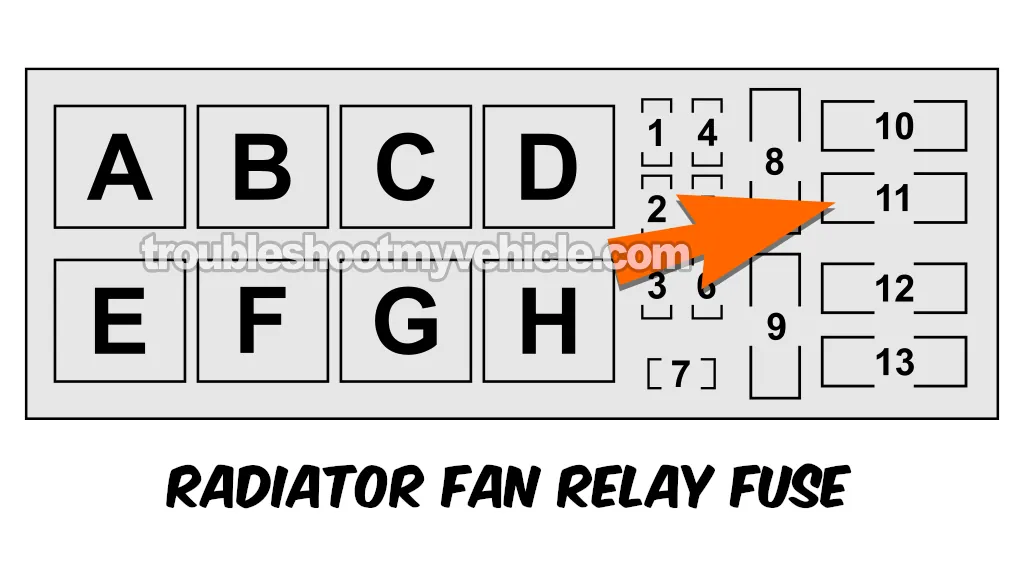TEST 2: Making Sure That Terminal 4 Of The PWM Fan Relay Connector Has 12 Volts
NOTE: If you're coming from the tutorial: How To Test The Radiator Fan Motor (1997-1999 2.0L Dodge/Plymouth Neon) and have completed all the tests there, then you've already confirmed that power is present at terminal 4 of the PWM fan relay connector. In this case, you can skip this test section and proceed directly to: TEST 3: Making Sure That Terminal 4 Of The PWM Fan Relay Connector Has Ground.
We're now gonna make sure that the PWM fan relay is getting 10 to 12 Volts from the grey (GRY) wire of its 4-wire connector.
In the illustration of the PWM fan relay connector above, I've labeled the female terminal that connects to the GRY wire with the number 4.
NOTE: Terminal 4 gets power from the #11 fuse (30 Amps) of the Power Distribution Center. You can find the descriptions/locations of all the fuses and relays of the Power Distribution Center here: Power Distribution Center (1997-1999 Dodge/Plymouth Neon).
Let's begin:
- 1
Locate the PWM fan relay.
- 2
Disconnect the relay from its electrical connector.
- 3
Place the multimeter in Volts DC mode.
- 4
Connect the black multimeter test lead to the battery negative (-) terminal.
- 5
Gently probe the terminal labeled with the number 4 of the PWM fan relay's connector with the red multimeter test lead.
IMPORTANT: Be careful not to damage the female terminal with the multimeter's test lead, or you'll need to replace the connector. - 6
Your multimeter should report 10 to 12 Volts DC.
NOTE: This voltage is available at all times, no need to turn the key to the RUN position.
Let's interpret your test result:
CASE 1: Terminal 4 has 10 to 12 Volts. This is the correct and expected test result. Your next step is to go to: TEST 3: Making Sure That Terminal 1 Of The PWM Fan Relay Connector Has Ground.
CASE 2: Terminal 4 DOES NOT have 10 to 12 Volts. This usually means that the radiator fan motor fuse (FUSE 11) is blown.
Check and replace the fuse (if necessary) and repeat the test. Once power is restored, go to: TEST 3: Making Sure That Terminal 1 Of The PWM Fan Relay Connector Has Ground.
TEST 3: Making Sure That Terminal 1 Of The PWM Fan Relay Connector Has Ground
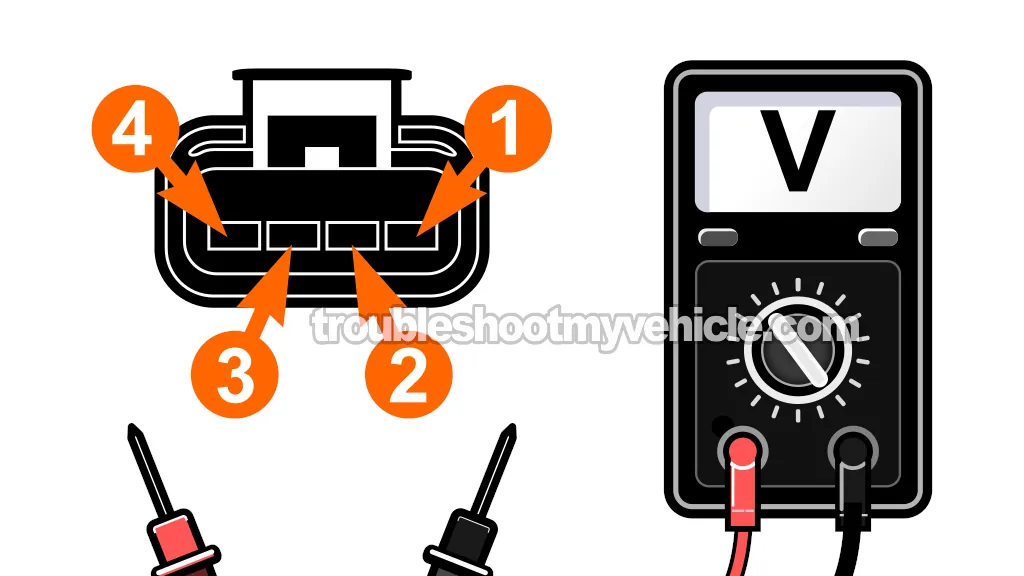
In this test section, we'll check that the PWM fan relay is getting Ground, which is a chassis Ground and is available at all times.
The wire that supplies Ground to the PWM fan relay is the black (BLK) wire of the relay's 4-wire connector.
In the illustration of the PWM fan relay connector above, I've labeled the female terminal that connects to the BLK wire with the number 1.
Let's get started:
- 1
Disconnect the relay from its electrical connector.
- 2
Place the multimeter in Volts DC mode.
- 3
Connect the red multimeter test lead to the battery positive (+) terminal.
- 4
Gently probe the terminal labeled with the number 1 of the PWM fan relay's connector with the black multimeter lead.
IMPORTANT: Be careful not to damage the female terminal with the multimeter's test lead, or you'll need to replace the connector. - 5
Your multimeter should report 10 to 12 Volts DC.
NOTE: This Ground is a chassis Ground and is available at all times, no need to turn the key to the RUN position.
Let's interpret your test result:
CASE 1: The multimeter reported 10 to 12 Volts. This is the correct and expected test result and lets you know that terminal 1 has Ground.
For your next step, take a look at the following options:
- If you have tested the amperage draw of the fan motor(s) and found it to be under 30 Amps, and have also checked their operation (whether they ran or not), go to: TEST 4: Manually Activating The PWM Fan Relay (Fan Motors Connected).
- If you have tested the amperage draw of the fan motor(s) and found it to be at 30 Amps or more, and have also checked their operation (whether they ran or not), go to: TEST 5: Manually Activating The PWM Fan Relay (Fan Motors Disconnected).
- If you have NOT tested the amperage draw of the fan motor(s) and have not checked their operation, go to: TEST 5: Manually Activating The PWM Fan Relay (Fan Motors Disconnected).
CASE 2: The multimeter DID NOT report 10 to 12 Volts. Without Ground, the PWM fan relay will not activate the fan motor(s).
Although it's beyond the scope of this tutorial, your next step is to solve the problem causing the open-circuit problem in the BLK wire between the PWM fan relay connector and your Neon's chassis.
TEST 4: Manually Activating The PWM Fan Relay (Fan Motors Connected)
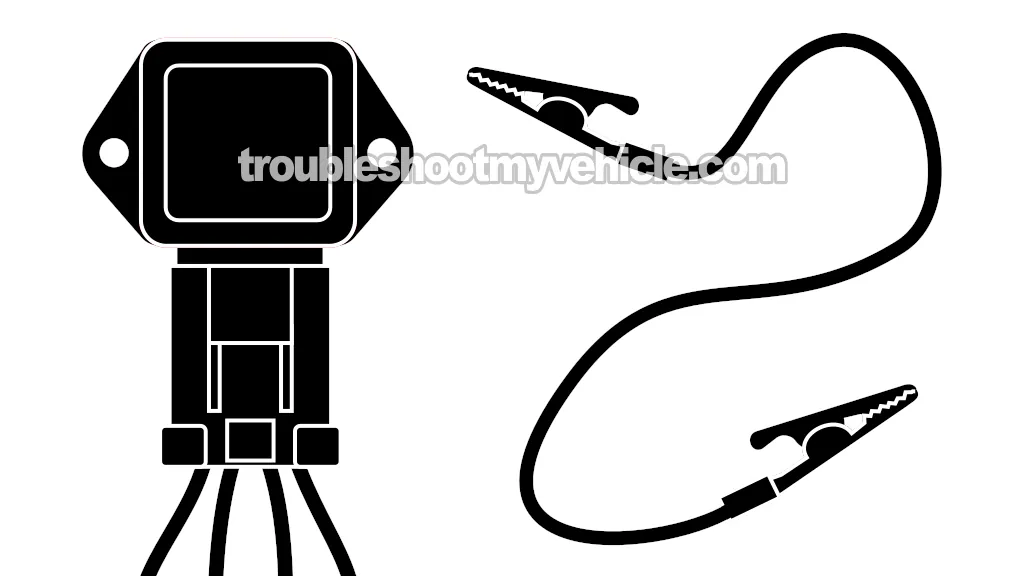
In this section, we'll test the performance of the PWM fan relay while the radiator fan motor or motors are connected to their electrical connectors.
To do this, we'll manually Ground the dark green (DK GRN) wire of the PWM fan relay (while the relay is still connected its connector) with a jumper wire.
Once we manually activate the PWM relay, the fan motor or motors should run at full blast. This a super easy test to do, but it's crucial to keep in mind these very important conditions:
- The PWM fan relay must remain bolted to the frame rail. This helps dissipate the heat generated by the PWM relay when it activates the fan motor(s).
- The test is done with the PWM relay connected to its 4-wire connector.
- The PCM must be disconnected from its connector(s) during the test.
- You need to Ground the dark green (DK GRN) cable briefly. In other words, It's important not to leave the DK GRN wire of the PWM relay's connector connected to the Ground for more than a few seconds.
These are the test steps:
- 1
Disconnect the negative (-) battery terminal from the battery.
- 2
Disconnect the PCM from its connector(s).
- 3
Attach a wire piercing probe to the dark green wire (DK GRN) of the PWM fan relay connector.
The DK GRN wire is the PWM fan relay activation signal wire. - 4
Reconnect the negative (-) battery cable to the battery.
NOTE: The PCM connectors must remain disconnected from the PCM. - 5
Connect one end of a jumper wire to the wire piercing probe.
- 6
Briefly touch the battery negative (-) terminal with the other end of the jumper wire.
IMPORTANT: Grounding this end of the jumper wire should trigger the PWM fan relay to activate the fan motor(s). I want to emphasize that you'll 'briefly' Ground the jumper wire to the battery negative (-) terminal. We don't need or want to leave it connected in place more than a few seconds. - 7
The fan motor or motors (dual fan motor setup) should run when you briefly connect the other end of the jumper wire to the battery's negative (-) terminal.
Let's interpret your test result:
CASE 1: The fan motor (single fan motor setup) or fan motors (dual fan motor setup) ran. This is the correct and expected test result and it tells you that the PWM fan relay is OK and functioning correctly.
CASE 2: The fan motor (single fan motor setup) or fan motors (dual fan motor setup) DID NOT run. This test result generally means that the PCM fan relay is bad.
To be absolutely sure, we need to check the output of PWM fan relay with the fan motor()s disconnected. For this test go to: TEST 5: Manually Activating The PWM Fan Relay (Fan Motors Disconnected).