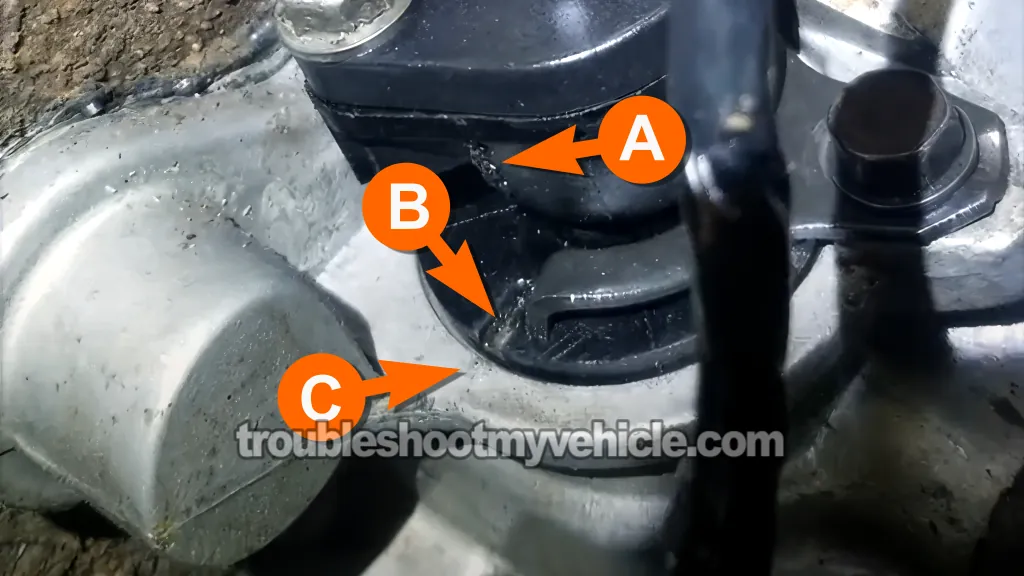
On the 1993-1997 V8 Dodge Ram pickups, the Vehicle Speed Sensor (VSS) mounts to the transmission or transfer case using a special Speedometer Drive Gear Housing.
If you're removing the sensor to replace it —or replacing the entire housing— there's one critical step you don't want to miss: indexing the housing correctly.
Skipping this step can throw off your speedometer reading or cause premature gear wear, not too mention a Code 15 (OBD-I) or a code P0500 (OBD-II).
In this tutorial, I'll walk you through how the VSS mounts, how indexing works, and how to remove and reinstall the sensor and housing the right way —without guesswork.
Contents of this tutorial:
APPLIES TO: This tutorial applies to the following vehicles with a 3-wire VSS sensor on the transmission tail housing:
- Dodge Ram 1500 Pickup 5.2L V8: 1993, 1994, 1995, 1996, 1997.
- Dodge Ram 2500 Pickup 5.2L V8: 1993, 1994, 1995, 1996, 1997.
- Dodge Ram 1500 Pickup 5.9L V8: 1993, 1994, 1995, 1996, 1997.
- Dodge Ram 2500 Pickup 5.9L V8: 1993, 1994, 1995, 1996, 1997.
- Dodge Ram 3500 Pickup 5.9L V8: 1993, 1994, 1995, 1996, 1997.
VSS SENSOR TESTS:
Removing And Indexing The Vehicle Speed Sensor (VSS)
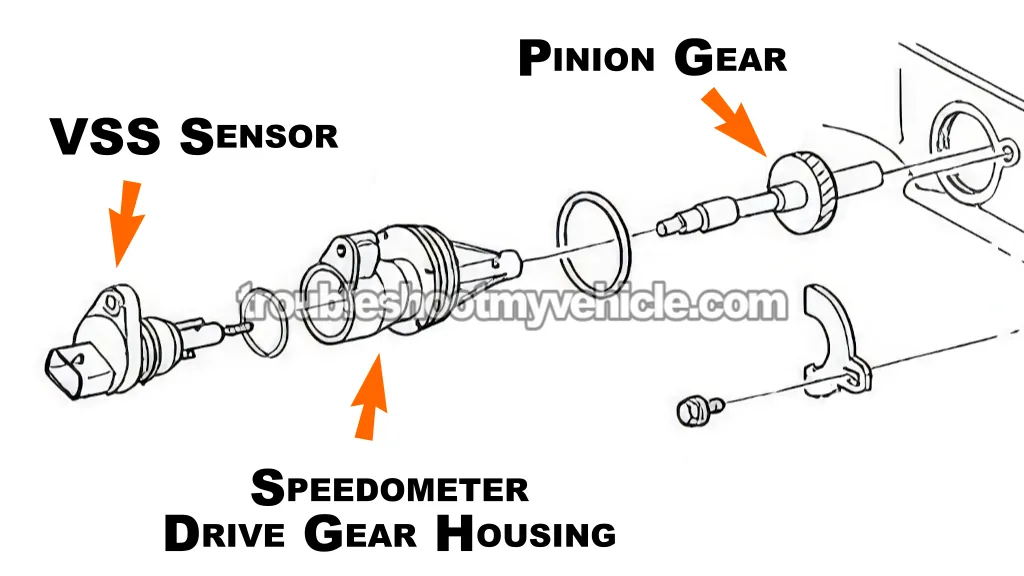
The Vehicle Speed Sensor (VSS) assembly on the 1993-1997 Dodge Ram pickups consists of two parts: the sensor itself and the Speedometer Drive Gear (SDG) Housing it connects to.
If you're only removing and replacing the VSS sensor (and leaving the SDG Housing in place), there's no need to worry about indexing. Just remove, replace, and reconnect.
However, if you're removing both the VSS sensor and the Speedometer Drive Gear Housing, you'll need to properly index the assembly during reinstallation to ensure accurate speedometer readings.
Before removing anything, clean the area thoroughly using brake cleaner. These components are often coated in road grime and oil residue.
Once dry, use an oil-based marker to draw two alignment marks —one on the VSS sensor/SDG Housing and the transmission or transfer case. This will make it easier to reassemble everything in the same position.
If you have already removed both the sensor and housing and didn't mark anything -no worries. Aligning the Speedometer Drive Gear Housing with the reference button (an embossed bump) on the transmission or transfer case is pretty easy. Go to: Step-By-Step: Indexing The VSS Sensor.
Step-By-Step: Indexing The VSS Sensor
Here's the step-by-step procedure to index the Speedometer Drive Gear (SDG) Housing to the transmission:
- Identify the pinion gear tooth count:
Look at the plastic pinion gear attached to the Speedometer Drive Gear Housing. Most (if not all) have the number of teeth embossed on them (see image 3 of 3). If not, you'll need to count them manually. - Find the indexing numbers on the SDG Housing:
Around the edge of the Speedometer Drive Gear Housing, you'll see a series of embossed numbers (usually 29 to 45). These correspond to different pinion gear tooth counts. - The arrow labeled with the letter A, in the image 1 of 3, points to one set of numbers.
- Align the correct number with the reference button:
- First, locate the number on the Speedometer Drive Gear (SDG) Housing that matches your gear's tooth count (labeled A in the photo). There are several all around the SDG Housing.
- Then, find the alignment notch or pointer at the rim of the SDG Housing itself (labeled B). This notch will correspond to the number above it that matches your pinion gear's tooth count (there are several of them).
- Now, rotate the entire housing so that arrow B points directly to the embossed reference mark or "button" on the transmission or transfer case (labeled C).
- Install the Speedometer Drive Gear Housing:
Insert the Speedometer Drive Gear Housing into the transmission. Secure it with the retaining clamp and bolt. - Install the VSS sensor:
Install the VSS sensor to the SDG Housing and make sure it's seated and connected properly. Tighten the bolt. - Test the speedometer:
Take the vehicle for a short test drive. Watch the speedometer. If it's reading inaccurately, double-check the tooth count and indexing alignment.
Indexing this assembly correctly is crucial to avoid incorrect speed readings, prevent gear wear and a VSS sensor diagnostic trouble code (DTC).
Where To Buy The VSS Sensor And Save
Disclosure: As an Amazon Associate, I earn from qualifying purchases. If my tutorials help you, using these links is an easy way to support the site at no extra cost to you. Thank you!
More 5.2L, 5.9L V8 Dodge Ram Pickup Tutorials
I've written several more tutorials for the V8 Dodge Ram pickups that may be of interest to you that you can find in this index:
Here's a sample of the tutorials you'll find in the index:
- How To Test The Fuel Pump (1992-2003 5.2L, 5.9L V8 Dodge Ram Pickup).
- How To Test The MAP Sensor -P0107, P0108 (1997-2003 5.2L, 5.9L V8 Dodge Ram Pickup).
- How To Test Engine Compression (1989-2003 5.2L, 5.9L V8 Dodge Ram Pickup).
- Troubleshooting A Blown Head Gasket (1989-2003 5.2L, 5.9L V8 Dodge Ram Pickup).

If this info saved the day, buy me a beer!





