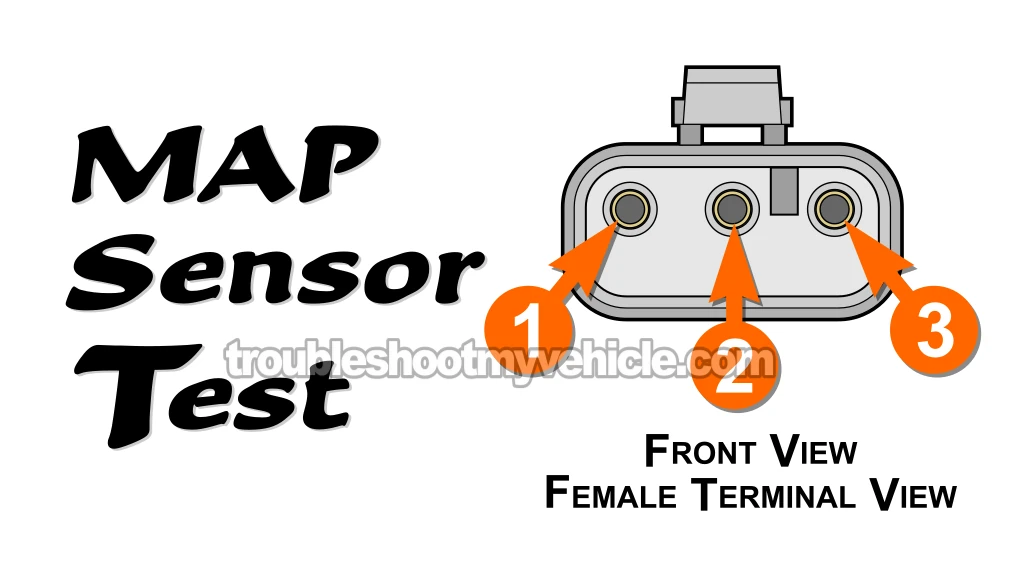
Seeing a MAP sensor trouble code (DTC) along with poor engine performance in your van? There's a strong chance the sensor is at fault.
However, it's also possible the code is being triggered by an unrelated engine issue —not the MAP sensor itself.
The upside? Testing the MAP sensor on your Dodge Ram van is straightforward. You won't need a scan tool —just a basic multimeter and a vacuum pump. In this guide, I'll take you through the steps to test it accurately and easily.
Contents of this tutorial:
- Symptoms Of A Bad MAP Sensor.
- How The MAP Sensor Works.
- Where To Buy The MAP Sensor And Save.
- TEST 1: Verifying The MAP Signal.
- TEST 2: Making Sure That The MAP Sensor Is Getting Power.
- TEST 3: Verifying The MAP Sensor Ground Circuit.
- MAP Sensor Code Won't Go Away.
- More 3.9L V6 Dodge Ram Van Tutorials.
APPLIES TO: This tutorial applies to the following vehicles:
- 3.9L V6 Dodge Ram B150 Van: 1992, 1993.
- 3.9L V6 Dodge Ram B250 Van: 1992, 1993.
- 3.9L V6 Dodge Ram B1500 Van: 1994, 1995, 1996, 1997.
- 3.9L V6 Dodge Ram B2500 Van: 1994, 1995, 1996, 1997.
Symptoms Of A Bad MAP Sensor
If your MAP sensor fails, the check engine light is gonna come on, often accompanied by one of these two diagnostic trouble codes (DTCs):
- OBD I (1992-1995):
- Code 13: MAP sensor signal issue detected.
- Code 14: MAP sensor voltage is outside the expected range (too low or too high).
- OBD II (1997-1997):
- P0107: MAP Sensor Voltage Too Low.
- P0108: MAP Sensor Voltage Too High.
In addition to a MAP-related code, you may also experience one or more of the following symptoms:
- Rough idle: The engine may shake or idle inconsistently when you're stopped in Drive —like while waiting at a red light.
- Black smoke: Black smoke coming from the tailpipe, especially when accelerating, is a common indicator of MAP sensor trouble.
- Unexpected engine stalls: The engine could shut off suddenly, either while coasting or right as you begin to accelerate.
- Stalls right after starting: The engine might fire up, then immediately die without warning.
- Loss of power: Acceleration may feel sluggish, and the van can struggle to gain speed.
- Limp-In Mode: To protect itself, the computer may engage limp mode, which cuts engine power significantly. You'll notice reduced performance and poor fuel economy.
NOTE: It's worth pointing out that other engine problems —not related to the MAP sensor —can trick the computer into setting a MAP code. That's why it's always best to test the sensor first before replacing it.
In this guide, I'll show you a simple bench test you can do to find out if the MAP sensor is the real issue. If the sensor passes the test, you'll know to keep looking elsewhere.
How The MAP Sensor Works
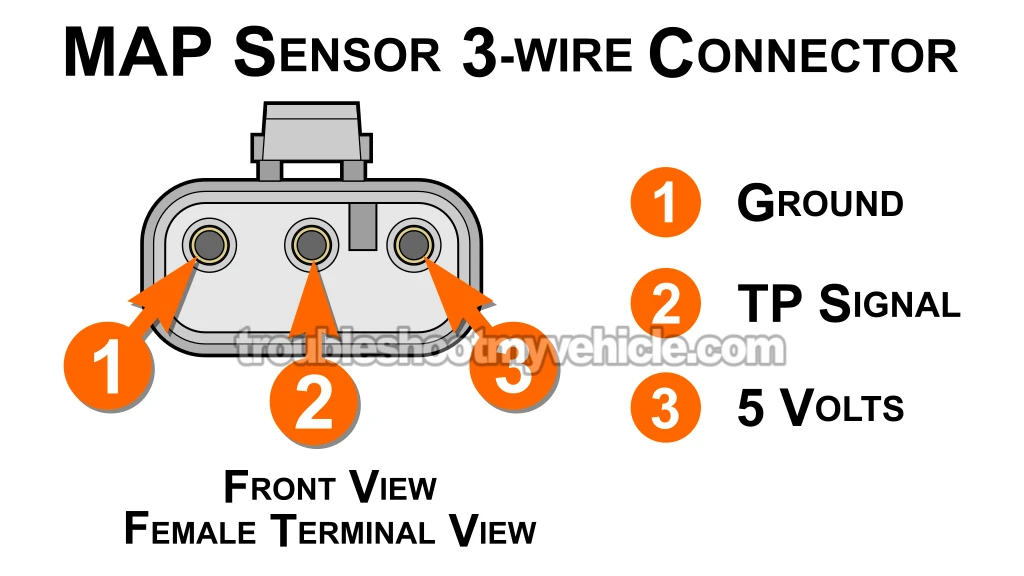
Your Dodge Ram van doesn't use a Mass Airflow (MAF) sensor to measure incoming air. Instead, it relies on what's called a Speed Density system to do the job.
In this setup, the fuel injection computer estimates airflow by constantly analyzing input from these three sources:
- The manifold absolute pressure (MAP) sensor.
- The intake air temperature (IAT) sensor – this tells the computer how cold or warm the air is.
- Engine RPM – provided by the crankshaft position (CKP) sensor.
With this data, the computer can calculate how much air is entering the engine and figure out exactly how much fuel needs to be injected.
Here's a quick breakdown of what happens when you start the engine:
- MAP sensor power-up: The computer activates the MAP sensor by supplying both power and Ground:
- The violet with white stripe (VIO/WHT) wire delivers 5 Volts DC and connects to terminal 3 (see illustration above).
- The black with light blue stripe (BLK/LT BLU) wire provides the Ground and connects to terminal 1.
- Monitoring vacuum pressure: The MAP sensor starts reading the vacuum levels inside the intake manifold.
- Fuel delivery management: With info from the MAP, IAT, and CKP sensors, the computer calculates the ideal air-fuel ratio. It then:
- Adjusts the injector pulse width —which controls how long each fuel injector stays open.
- Refines the ignition timing for better engine performance and efficiency.
Now that you've got a solid understanding of how it all works, let's jump into the testing process!
Where To Buy The MAP Sensor And Save
You can find a MAP sensor for your Dodge Ram van at almost any auto parts store –but you're probably gonna pay way more for it.
My advice is to shop around online, or at the very least, compare prices. That way, you'll get a good idea of how much money you could save. Here are my recommendations:
Not sure if the above MAP sensor fits your particular Dodge Ram van? Don't worry, once you get to the site, they'll make sure it fits by asking you the particulars of your vehicle. If it doesn't fit, they'll find you the right one.
TEST 1: Verifying The MAP Signal
Let's kick things off! The first step is to check whether your MAP sensor produces a changing voltage signal when vacuum is applied manually.
To do this, connect your multimeter to the MAP sensor's signal wire. Then, apply vacuum using a hand-held pump —or, if you don't have one, you can create vacuum by mouth.
Depending on the sensor's condition, you'll get one of two outcomes:
- Working Sensor: As vacuum is applied and released, the voltage on your multimeter should decrease and increase accordingly.
- Faulty Sensor: If there's a problem with the sensor, the voltage reading will stay frozen at a single value, no matter how much vacuum you apply.
NOTE: If you need to buy a multimeter (or upgrade yours) or a vacuum pump, these are the ones I have and use:
- Multimeter: Tekpower TP8268 AC/DC Auto/Manual Range Digital Multimeter (at: amazon.com).
- Vacuum pump: HTOMT 2 In 1 Vacuum Pump Test Set (at: amazon.com).
Alright, here's what you'll need to do:
- 1
Remove the MAP sensor from the throttle body.
- 2
Attach your vacuum pump to the MAP sensor's vacuum port.
IMPORTANT: Make sure the sensor stays plugged into its 3-wire connector. - 3
Connect the black lead from your multimeter to the battery's negative (-) terminal.
- 4
Set your multimeter to read DC voltage.
- 5
Attach the red multimeter lead to the wire marked as "2".
NOTE: You can use a back probe or a wire-piercing probe for this step. For more info, check out Wire Piercing Probe. - 6
Turn the ignition key to the ON position —but don't start the engine.
- 7
With the key ON and no vacuum applied, your multimeter should display around 4.7 Volts DC.
- 8
Apply vacuum to the MAP sensor using a hand pump or your mouth. You should notice the voltage drop as follows:
1.) 0 in. Hg ...... 4.7 Volts
2.) 5 in. Hg ...... 3.9 Volts
3.) 10 in. Hg .... 3.0 Volts
4.) 20 in. Hg .... 1.1 Volts
NOTE: Whether you're using a vacuum pump or mouth pressure, the voltage should drop as vacuum increases, and rise again when released.
Now let's go over what your results mean.
CASE 1: You saw the voltage change as vacuum was applied and released. That's a good sign —your MAP sensor is working as it should!
If you're still getting a MAP sensor DTC and the check engine light is on, check out this section: MAP Sensor Code Won't Go Away.
CASE 2: The voltage stayed fixed at one number. That usually means the MAP sensor is faulty.
To be certain, double-check that it's receiving both power and Ground. Start with this test: TEST 2: Making Sure the MAP Sensor is Getting Power.
CASE 3: You measured 0 Volts DC. This means the sensor either isn't working or isn't receiving power or Ground.
Next step: verify the sensor's power and Ground connections. Head over to: TEST 2: Making Sure That The MAP Sensor Is Getting Power.
TEST 2: Making Sure That The MAP Sensor Is Getting Power
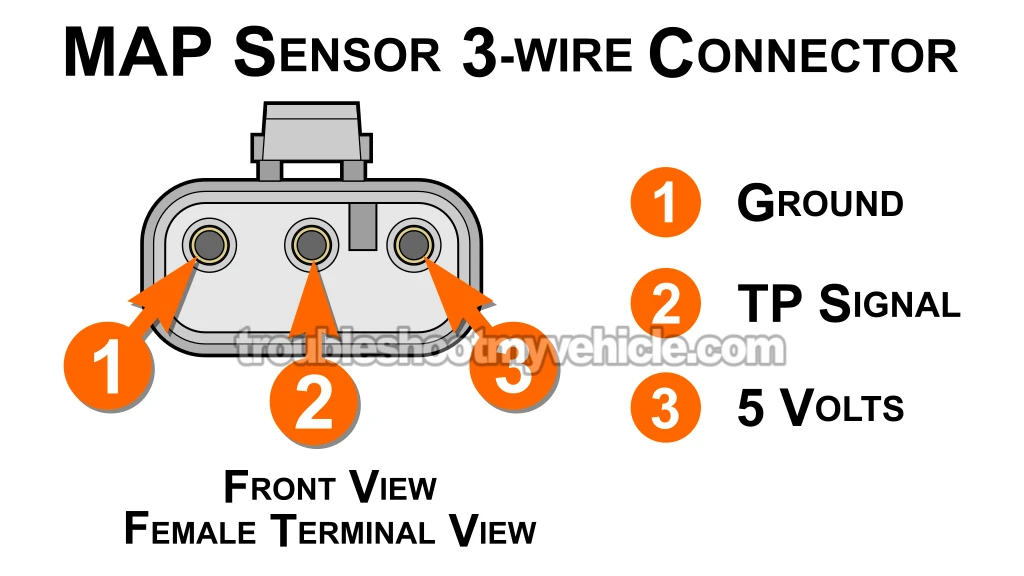
At this point, you've confirmed that your MAP sensor isn't producing a variable voltage —meaning the voltage doesn't change when you apply or release vacuum. So now, let's check if it's getting power. Without power, the sensor simply can't do its job.
The power for the MAP sensor comes from the fuel injection computer. It sends out a steady 5 Volts DC through the violet with white stripe (VIO/WHT) in the MAP sensor's 3-wire connector.
This VIO/WHT wire connects to terminal 3, which is shown in the illustration of the MAP sensor's connector above.
Here's how to check if the MAP sensor is getting power:
- 1
Unplug the MAP sensor from its 3-wire electrical connector.
- 2
Attach the black multimeter lead to the battery's negative (-) terminal.
- 3
Switch your multimeter to DC Volts mode.
- 4
Turn the ignition key to the ON position, but don't start the engine.
- 5
Using the red multimeter lead, check the terminal labeled with the number 3.
This is the terminal that connects to the violet with white stripe (VIO/WHT) wire in the connector. - 6
Your multimeter should show one of the following readings:
1.) 4.5 to 5 Volts DC —power is present.
2.) 0 Volts —no power is reaching the sensor.
Let's take a look at what your test results mean:
CASE 1: Your multimeter showed 5 Volts. That confirms the MAP sensor is receiving power from the computer.
The next step is just as important —you need to make sure the sensor is also getting a solid Ground. Head over to: TEST 3: Verifying The MAP Sensor Ground Circuit to check that.
CASE 2: You didn't get a 4.5 to 5 Volt reading on your multimeter. First, double-check your connections and try again to rule out a test error.
If the voltage still doesn't show up, this explains why the MAP sensor isn't producing its variable output signal —without power, it can't function properly.
In this situation, the sensor itself is likely fine. Instead, your focus should be on restoring that missing 5 Volt supply. Common causes include:
- A break, short, or open in the 5 Volt wire between the MAP sensor connector and the fuel injection computer.
- A less common possibility: an internal fault in the fuel injection computer.




