TEST 2: Making Sure The MAP Sensor Is Getting 5 Volts
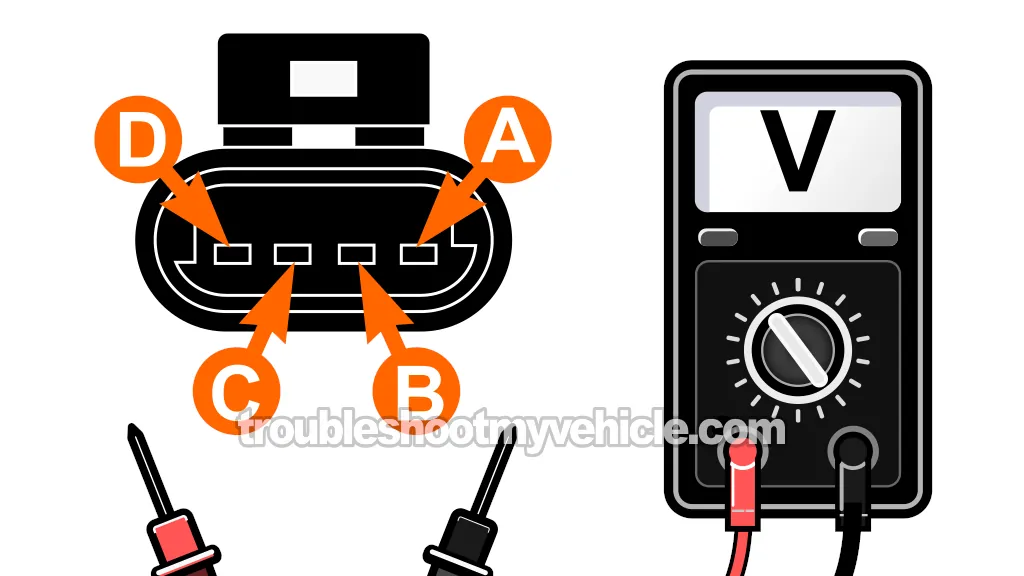
Now that you've confirmed that the MAP sensor's voltage signal doesn’t decrease or increase, we need to make sure that it's receiving 5 Volts DC.
These 5 Volts are supplied by the fuel injection computer, and the wire that delivers them is the violet with white stripe (VIO/WHT) wire of the MAP sensor's four-wire connector.
We'll perform a simple multimeter voltage test on the connector to determine if the VIO/WHT wire is delivering this voltage to the MAP sensor.
The VIO/WHT wire is connected to the female terminal labeled with the letter C in the illustration above.
NOTE: You can probe the front of the female terminal to test for these 5 Volts, just be careful not to damage the terminal.
OK, let's begin:
- 1
Place your multimeter in Volts DC mode.
- 2
Disconnect the MAP sensor from its electrical connector.
- 3
Connect the black multimeter test lead directly on the battery negative (-) terminal.
- 4
Have a helper turn the key to the RUN position, but don't crank or start the engine.
- 5
Gently probe the terminal labeled with the letter C with the red multimeter test lead.
The female terminal labeled with the letter C connects to to the VIO/WHT wire of the MAP sensor connector.
NOTE: Be careful not to damage the female terminal with the multimeter test lead, or you'll need to replace the connector. - 6
Your multimeter should register 4.5 to 5 Volts DC if the VIO/WHT wire is feeding the manifold absolute pressure (MAP) sensor with power.
Let's take a look at what your test results mean:
CASE 1: The VIO/WHT wire has 4.5 to 5 Volts present. This is the correct and expected test result and lets you know that the manifold absolute pressure (MAP) sensor is getting the power it needs to function.
Now, we need to make sure that the MAP sensor is receiving Ground. The wire that feeds the MAP sensor with Ground is the black with light blue stripe (BLK/LT BLU) wire. For this test, go to: TEST 3: Making Sure The MAP Sensor Is Getting Ground.
CASE 2: The VIO/WHT wire DOES NOT have power (4.5 to 5 Volts). Check that the key is in the on position and that you're testing the correct wire and re-test.
Without a supply of 5 Volts from the VIO/WHT wire, the MAP sensor will not create a voltage signal.
Although it's beyond the scope of this tutorial, your next step is to find the reason why these 5 Volts are missing and restore them. The most likely reasons for this missing voltage is:
- Open-circuit problem in the wire between the MAP sensor connector and the fuel injection computer.
- The MAP sensor connector is bad.
- The fuel injection computer is bad (very rare).
TEST 3: Making Sure The MAP Sensor Is Getting Ground
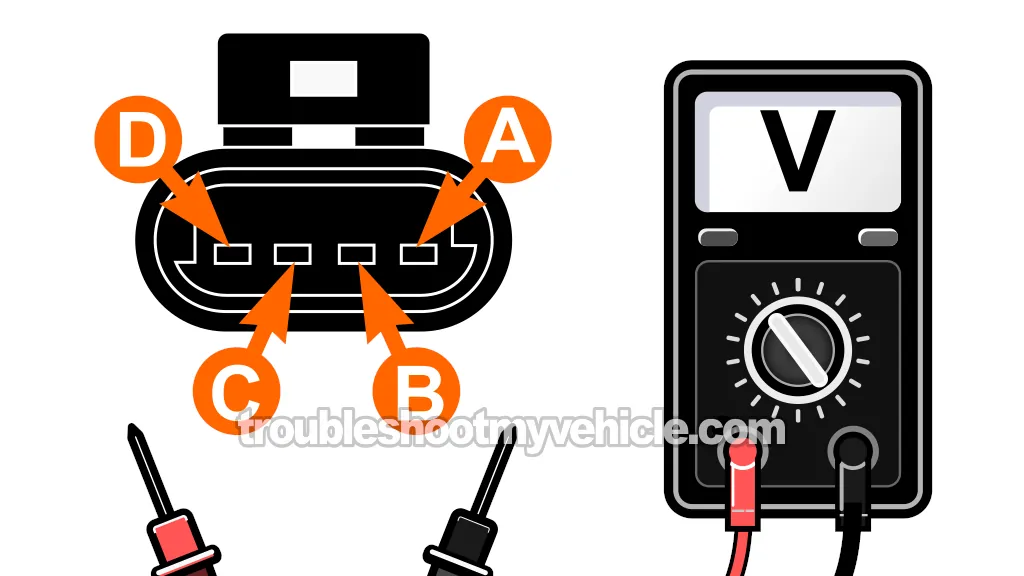
For our next and final test, we're going make sure that the MAP sensor is receiving Ground.
The Ground is provided by the fuel injection computer, and the wire that carries it to the MAP sensor is the black with a light blue stripe (BLK/LT BLU) wire of the MAP sensor's 4-wire connector.
To check for the presence of Ground in the BLK/LT BLU wire, we'll perform a simple multimeter voltage test on the female terminal it connects to on the connector.
The BLK/LT BLU wire is connected to the female terminal labeled with the letter A in the illustration above.
NOTE: You can probe the front of the female terminal to test for the presence of Ground, just be careful not to damage the terminal.
CAUTION: The Ground supplied by the BLK/LT BLU wire comes directly from the fuel injection computer. Be careful not to short this wire to battery voltage, or you'll damage the computer. The multimeter voltage test suggested in the test steps is a safe and effective way to check for the presence of Ground in the wire.
Let's begin:
- 1
Place your multimeter in Volts DC mode.
- 2
Disconnect the MAP sensor from its electrical connector.
- 3
Connect the red multimeter test lead directly on the battery's positive (+) terminal.
- 4
Have a helper turn the key to the RUN position, but don't crank or start the engine.
- 5
Gently probe the terminal labeled with the letter A with the black multimeter test lead.
The female terminal labeled with the letter A connects to to the BLK/LT BLU wire of the MAP sensor connector.
NOTE: Be careful not to damage the female terminal with the multimeter test lead, or you'll need to replace the connector. - 6
Your multimeter should register 10 to 12 Volts DC if the BLK/LT BLU wire is feeding the MAP sensor with Ground.
Let's interpret your test results:
CASE 1: The multimeter registered 10 to 12 Volts DC. This confirms that the BLK/LT BLU wire is supplying Ground to the MAP sensor.
You can conclude that the MAP sensor is bad and needs replacement if you have:
- Confirmed that the MAP sensor doesn't create an decreasing/increasing voltage signal when you apply/release vacuum to it (TEST 1).
- Confirmed that the VIO/WHT wire is providing 5 Volts (TEST 2).
- Confirmed it's getting Ground (this section).
If you'd like to save a few bucks on the purchase of the MAP sensor, check out the section: Where To Buy The MAP Sensor And Save.
CASE 2: The multimeter DID NOT register 10 to 12 Volts DC. Re-check all of your test connections and repeat the test.
Without a supply of Ground from the BLK/LT BLU wire, the MAP sensor will not create a voltage signal.
Although it's beyond the scope of this tutorial, your next step is to find the reason why this Ground is missing and restore it. The most likely reasons for this missing Ground are:
- Open-circuit problem in the wire between the MAP sensor connector and the fuel injection computer.
- The MAP sensor connector is bad.
- The fuel injection computer is bad (very rare).

If this info saved the day, buy me a beer!


