TEST 2: Checking The Condition Of The IAT Sensor's 2 Wires
What causes the PCM to register a P0112 IAT Sensor Circuit Low Voltage Input is when the 2 IAT sensor's wires short together. This happens either inside the sensor itself or somewhere along the sensor's two wires.
So the next step is to see if the IAT sensor's 2 wires are shorted together. To explain this a bit further, we're gonna' see if the insulation of the wires has fallen off exposing the copper and if these exposed areas are rubbing against each other.
You don't have to check the entire length of the wiring between the PCM and IAT sensor connector, just the length nearest to the IAT sensor's connector (about 6 inches away from IAT sensor's connector).
OK, this is what you need to do:
- 1
Remove the hard plastic protector that's over the wires.
You need to expose the IAT sensor's wires starting from the connector to about 6 inches away (from the connector). - 2
Check for dry-rot and/or insulation peeling off the 2 IAT sensor wires.
The most likely place you'll find this condition (dry-rot and/or insulation peeling off) is right near the IAT sensor's connector. - 3
Have a helper wiggle the 2 IAT sensor wires while you observe the IAT sensor's PID (on your scan tool).
What you're looking for is to see if wiggling the wires has any effect on the temperature reported on your scan tool.
Let's interpret your test results:
CASE 1: The wires have dry-rot and/or insulation peeling off. This condition is the most likely cause of code P0112. You need to repair or replace these wires.
CASE 2: Wiggling the 2 IAT sensor wires caused a change in the temperature reading. This test result tells you that the wires do have a problem.
You need to carefully inspect the connector and the 2 wires and replace and/or repair what is damaged or shorted.
To give you some more specifics: Gently wiggling the IAT sensor connector's 2 wires should have no effect on the IAT sensor reading displayed on the scan tool, unless the connector is bad or one of the wires has an open-circuit problem. Since wiggling the connector did have an effect, you now know that replacing the IAT sensor connector or repairing the problem in the wires will solve the IAT sensor and P0112 Code problem.
CASE 3: The wires DO NOT HAVE dry-rot and ARE NOT shorted together and wiggling the IAT sensor connector's wires DID NOT cause the temperature to change. This tells you that the IAT sensor connector and its wires are OK.
In most cases, this test result also tells you that the IAT sensor is the one that's malfunctioned and needs to be replaced. Before you do, I suggest one more test.
And this is to test to make sure that the PCM is not fried. This is a very simple test and it requires that you disconnect the IAT sensor from its connector and then checking, with your scan tool in Live Data mode, that the intake air temperature (IAT) sensor's PID is now reading -4 °F (-20°C) (minus 30 °F).
For this test, go to: TEST 3: Disconnecting the IAT Sensor From Its Connector.
TEST 3: Disconnecting The IAT Sensor From Its Connector
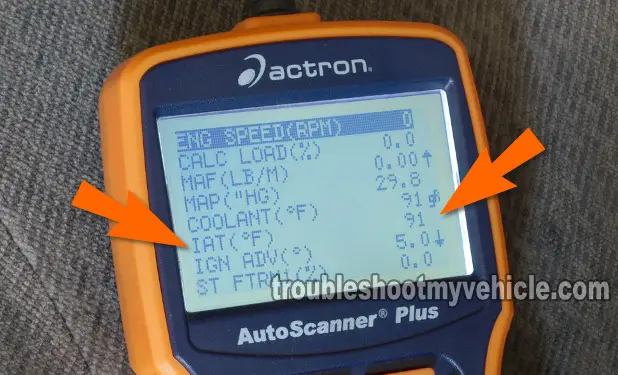
There's a good chance that your Honda's PCM is falsely accusing the IAT sensor as having failed when it really hasn't.
This usually happens when the PCM has failed. Now, it doesn't happen every day but its still a possibility we need to eliminate.
Also, you could have a hidden electrical short somewhere in the IAT sensor's wiring, between the PCM and IAT sensor, that could fool the PCM into thinking the IAT sensor is bad. Thankfully there's a very simple way to test both of these possibilities.
This is accomplished by checking the PCM's response to unplugging the IAT sensor from its connector. If the PCM now records an extreme cold temperature of -4 °, you now know that both the wiring and the PCM are OK.
OK, here's what you'll need to do:
- 1
With your scan tool connected to your vehicle, and the key in the ON position, scroll down to the IAT sensor PID and observe the current value displayed.
- 2
Have a helper disconnect the IAT sensor from its connector (while you observe the IAT sensor's PID on your scan tool).
- 3
Your scan tool should now read -4 °F (-20°C) for the intake air temperature (IAT) sensor reading.
- You'll also see DTC P0113.
CASE 1: The scan tool registered -4 °F (-20°C). This test result tells you that the wiring between the PCM and IAT sensor connector is OK and that the PCM is not fried.
You have now confirmed 3 very important things:
- That the PCM is seeing an extreme cold temperature around 300 °F (TEST 1).
- That there are no shorts in the sensor's wiring or in its connector (TEST 2).
- That the PCM is OK (TEST 3).
Therefore, you can confidently conclude that the IAT sensor is bad and needs to be replaced.
CASE 2: The scan tool DID NOT register -4 °F (-20°C). Make sure that you're testing the correct wires, that your connections are OK, and repeat the test.
Then this tells you that you have a problem in the wiring between the IAT sensor and the PCM or that the PCM is fried (although a bad PCM is rare).
Although testing the wiring between the PCM and the IAT sensor is beyond the scope of this tutorial, you now have eliminated the IAT sensor as the source of the P0112.
More Test Tutorials
If this tutorial was helpful/informative, you can find a complete list of tutorials here: Honda 2.2L, 2.3L Index Of Articles.
Here's a sample of the tutorials you'll find there:
- P1129 MAP Sensor Signal Higher Than Expected (Honda 2.2L, 2.3L).
- P1128 MAP Sensor Signal Lower Than Expected (Honda 2.2L, 2.3L).
- P0108 Manifold Absolute Pressure (MAP) Circuit High Voltage (Honda 2.2L, 2.3L).
- How To Test For A Bad Fuel Injector (Honda 2.2L, 2.3L).
- How To Troubleshoot A No Start (Honda 2.2L, 2.3L).
- How To Test The Igniter, Ignition Coil Accord, Civic, CRV, and Odyssey (at: easyautodiagnostics.com).
- How To Bench Test A Starter Motor (Step By Step) (at: easyautodiagnostics.com).

If this info saved the day, buy me a beer!

