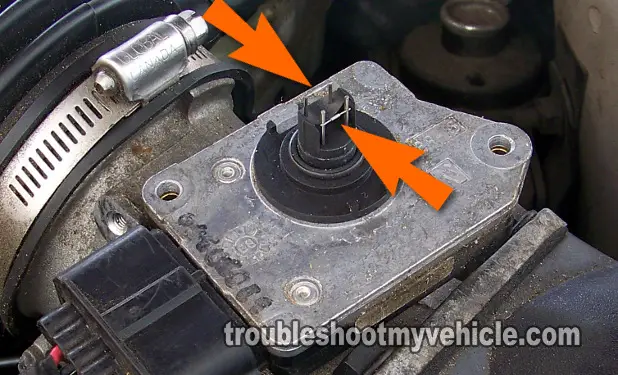One of the most common problems with Ford vehicles (Mercury and Lincoln) equipped with a mass air flow (MAF) sensor is its hot wires becoming dirty (contaminated).
This contamination will rob you of gas mileage and performance. Not only that, in some cases this condition will light up your check engine light (CEL) with a P0171 or P0174 (lean air/fuel mixture) code.
Well, this tutorial will help you to clean your mass airflow sensor step by step.
Contents of this tutorial:
ES ![]() You can find this tutorial in Spanish here: Cómo Limpiar El Sensor De Flujo De Aire (MAF) De Ford (at: autotecnico-online.com).
You can find this tutorial in Spanish here: Cómo Limpiar El Sensor De Flujo De Aire (MAF) De Ford (at: autotecnico-online.com).
Important Suggestions And Tips

TIP 1: The safest way to clean the MAF sensor's hot wires is to simply spray them and let them air dry. Avoid physically touching them, like with a cotton swab, since this could damage the hot wires.
TIP 2: Do not use carburetor spray cleaner or brake cleaner. Both of these are very harsh solvents and can damage the internal circuitry of the MAF sensor and now you'll have a bad MAF sensor on your hands (this I can vouch for this from personal experience)
TIP 3: Do not use gasoline. Gasoline will leave a petroleum residue on the hot wires. This residue will attract more dirt (like a magnet to metal), not to mention that gasoline is just too dangerous to use as a cleaning agent.
TIP 4: Your local auto parts (like AutoZone or O'Reilly Auto Parts) will have the appropriate MAF sensor cleaner. The most common/popular is the CRC Mass Air Sensor Cleaner (part number: 05110).
I've always found the CRC MAF sensor cleaner too expensive (but it beats using something unapproved and frying the MAF sensor), so from time to time, I have used a regular electronics spray cleaner from my local Radio Shack or Fry's electronics store with equal success.
Symptoms Of A Dirty Ford MAF Sensor
The most common symptom of a dirty mass air flow (MAF) sensor is a lack of power.
Unfortunately, the PCM (Powertrain Control Module = Fuel Injection Computer) is not smart enough to sense a dirty MAF sensor and so you're not gonna get a dirty MAF sensor diagnostic trouble code (DTC) lighting the check engine light.
A dirty MAF sensor will cause one or all of the following symptoms:
- The engine idles fine, but when you accelerate the vehicle (not just the engine) is when you feel the lack of power.
- Engine running lean which causes the PCM to set one or both of the following diagnostic trouble codes:
- P0171: System Too Lean Bank 1.
- P0174: System Too Lean Bank 2.
- Fails the state mandated yearly emissions test.
- Bad gas mileage.
The PCM uses the MAF signal to know how much air is entering the engine. Because the PCM knows the exact amount of air entering the engine, it can now calculate the correct amount of fuel to inject into each cylinder.
When the mass air flow sensor on your Ford car (pickup, van, mini-van or SUV) starts to get dirty, the dirt (technically called: contamination) starts to interfere with the way the MAF sensor measures the incoming air.
Although a dirty (contaminated) MAF sensor still produces a signal, it's a MAF signal that is not conveying the correct amount of air entering the engine. And so the PCM does not inject the correct amount of fuel for the true amount of air entering the engine.
As I mentioned earlier, the PCM can't tell you that the MAF sensor is dirty because a dirty MAF sensor DTC does not exist and as easy as it is the check to see if it's dirty or not, there's really no need for one.
OK, let's get this show on the road.
PART 1: Remove The MAF Sensor
OK, this is what you signed up for! Here are the actual MAF sensor removal and cleaning instructions.
One last thing, I'm gonna be using a photo of a typical Ford MAF sensor. It probably won't look exactly like yours, but it will be very similar. No matter how many wires, or the color of the MAF sensor's body (there are some gray ones), these cleaning instructions apply.
This is what you need to do:
- 1
Start by removing the two Torx head bolts that hold the MAF sensor in place (see photo 1 of 3 above).
NOTE: In some older Ford applications, the top bolt will have a spot of epoxy in place, to prevent you from removing the MAF sensor. Don't let this stop you. Just remove the whole MAF assembly from the vehicle and use a pair of pliers to loosen and remove the bolt. - 2
Once the sensor is removed, it should look like the ones in photos 2 of 3 and 3 and 3 in the image viewer.
Photo 3 is of the newer style Ford MAF sensor and photo 2 is of the older type MAF sensor.
IMPORTANT: If your Ford vehicle uses the older type, you have to be very careful not to damage the hot wires, since both are exposed and can be easily damaged/broken.
PART 2: Clean The MAF Sensor
Once the MAF sensor is off of your Ford (or Mercury, Lincoln, or Mazda) vehicle, place it on a work table.
As a friendly reminder, with the older type of MAF sensor (photo 1), you have to be very careful with the exposed hot wires.
Bumping the MAF sensor's hot wires into anything or touching them can cause them to break off the MAF sensor (again, I can vouch for from personal experience)
On newer vehicles, the MAF sensor hot wires are located within the assembly (photo 2) and so accidentally breaking them is not an issue.
Alright, these are the next steps:
- 1
Grab your MAF cleaning spray or electronics cleaning spray and spray the hot wires.
On the older type MAF sensor, you have only two exposed hot wires to clean. On the newer type, both hot wires are inside the air inlet cavity and you'll be able to see them without trouble.
Also, on the newer type, you'll see a resistor on the outside of the assembly (see photo 2 of 2), this resistor is the intake air temperature (IAT) sensor. Clean this bad boy too. - 2
If the MAF sensor is dirty, both resistors on the hot wires will be full of dark fuzz.
A clean resistor is usually a light gray color, and of course, it won't have any type of fuzz on it. - 3
Resist the temptation to physically wipe the resistors of the two hot wires.
Spraying them and letting them air dry will clean them.
If you're using an approved cleaning spray, it will immediately evaporate without leaving any trace. - 4
When you're done, put the MAF sensor back and bolt it up.
Once you're done cleaning the MAF sensor, take a look at your air filter and the air filter box the MAF sensor is bolted to.
Here are some very important suggestions:
- If the air filter is dirty, replace it.
- If the air filter box is dirty, clean it now.
- If the air filter box is broken, then you'll need to replace it.
By taking a look and remediating any issue (with the air filter or air filter box) you can guarantee that the MAF sensor will stay clean (contamination free) and your engine performing at its best.
No Improvement In Performance After MAF Clean

Cleaning the mass air flow (MAF) sensor is just a maintenance type of repair, just like changing the engine oil in your Ford vehicle is only a type of maintenance.
To be a bit more specific, if the engine in your Ford vehicle is knocking, changing the engine oil (no matter how old or dirty), is not gonna solve the engine mechanical issue (causing the knock), and so it goes with cleaning the MAF sensor.
Cleaning a MAF sensor will only improve engine performance and/or gas mileage if it's dirty (contaminated).
So if cleaning the MAF sensor didn't do anything for the vehicle you're driving, you need to look into a deeper mass air flow sensor diagnostic (to see if the MAF sensor is bad).
The mass air flow (MAF) sensor on your Ford 2.0L, 2.5L, 3.0L, 4.0L, 4.6L, 5.0L, or 5.8L equipped vehicle is a component that's pretty easy to test and you don't have to replace it just to see if it's bad (or not).
To be a little more specific, it can be tested with just a multimeter (no scan tool required) and in 4 easy test steps.
So if you need to test the MAF sensor itself to see if it's producing a correct signal the PCM can use, check out my tutorial on testing it with a multimeter at:
- How To Test The Ford MAF Sensor (this article at: easyautodiagnostics.com).

If this info saved the day, buy me a beer!