TEST 2: Making Sure The MAP Sensor Is Getting 5 Volts
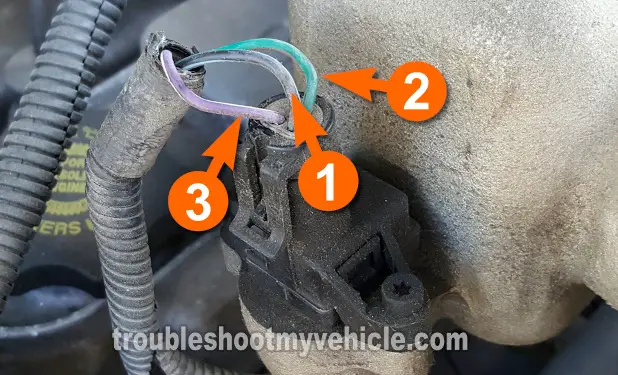
For our second test (after confirming that the MAP sensor is not producing a voltage signal that reacts to vacuum) we're gonna' make sure that the MAP sensor is getting 5 Volts.
The wire that delivers these 5 Volts to the MAP sensor is the violet with white stripe (VIO/WHT) wire.
If 5 Volts are present, then your next step is to make sure that the black with light blue stripe (BLK/LT BLU) wire is delivering Ground to the MAP sensor.
Alright, this is what you'll need to do:
- 1
Place your multimeter in Volts DC mode.
- 2
Disconnect the MAP sensor from its electrical connector.
- 3
Turn the key ON but don't crank or start the engine.
- 4
Connect the red multimeter test lead to the VIO/WHT wire.
I've labeled this wire with the number 3 in the photo above. - 5
Connect the black multimeter test lead to the battery's negative (-) post.
- 6
Your multimeter should show 4.5 to 5 Volts DC.
Let's take a look at what your results mean:
CASE 1: The multimeter registered 4.5 to 5 Volts. This is the correct and expected result.
The next and last test is to see if the black with light blue stripe (BLK/LT BLU) wire is supplying the MAP sensor with Ground. Go to: TEST 3: Making Sure The MAP Sensor Is Getting Ground.
CASE 2: The multimeter DID NOT register 5 Volts. This test result lets you know that the MAP sensor is not functioning because it's not receiving 5 Volts.
Although it's beyond the scope of this tutorial to troubleshoot the cause of these missing 5 Volts, you have now eliminated the MAP sensor as bad. Resolving the issue will solve the MAP sensor problem on your mini-van.
TEST 3: Making Sure The MAP Sensor Is Getting Ground
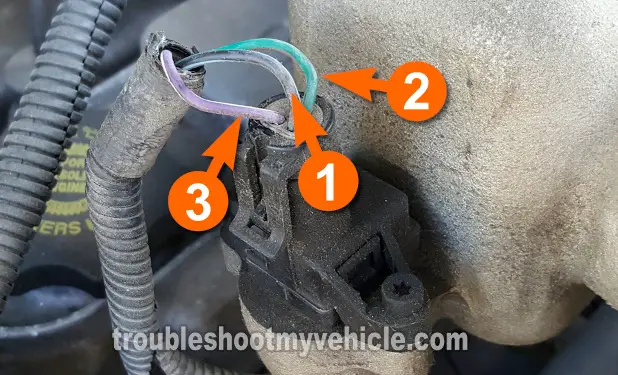
If you've reached this point, your tests have confirmed that:
- The MAP sensor is not producing a decreasing/increasing MAP voltage signal as you apply/release vacuum to it (TEST 1).
- The MAP sensor is getting 5 Volts DC (TEST 2).
The next step, and the last one, is to make sure it's getting Ground.
IMPORTANT: The fuel injection computer provides Ground for the MAP sensor. Be careful and don't short the wire to battery 12 Volts or you'll fry the computer. The multimeter voltage test I'm suggesting is a safe way to test for Ground in this wire.
Alright, this is what you'll need to do:
- 1
Place your multimeter in Volts DC mode.
- 2
Disconnect the MAP sensor from its electrical connector.
- 3
Turn the key ON but don't crank or start the engine.
- 4
Connect the black multimeter test lead to the BLK/LT BLU wire.
I've labeled this wire with the number 1 in the photo above. - 5
Connect the red multimeter test lead to the battery's positive (+) post.
- 6
Your multimeter should show 10 to 12 Volts DC.
OK, let's take a look at what your results mean:
CASE 1: The multimeter registered 10 to 12 Volts. This is the correct test result and confirms that the MAP sensor is getting Ground.
You can conclude that the MAP sensor is bad and needs to be replaced if you have confirmed that:
- The MAP sensor is not producing a decreasing/increasing MAP voltage signal as you apply/release vacuum to it (TEST 1).
- The MAP sensor is getting 5 Volts DC (TEST 2).
- The MAP sensor is getting Ground (this test section).
CASE 2: The multimeter DID NOT register 10 to 12 Volts. This test result tells you that the MAP sensor is not getting Ground, and without it, the MAP sensor will not function.
Although it's beyond the scope of this tutorial to troubleshoot the cause of this missing Ground, you have now eliminated the MAP sensor as bad. Resolving the issue will solve the MAP sensor problem on your mini-van.
MAP Sensor Code Won't Go Away
Quite a few things can fool the PCM, on your Chrysler/Dodge mini-van, into thinking that the MAP sensor is bad when it isn't.
If you have already tested and/or replaced the MAP sensor but the trouble code keeps coming back (after erasing it and road testing the mini-van), then these suggestions might inspire your next diagnostic move:
- Check the MAP sensor's O-rings. These are the O-rings located on the vacuum port. Visually check the O-rings and replace if necessary.
- Check engine compression. Make sure that none of the cylinders have low engine compression that could be causing a rough idle problem and affecting the amount of vacuum in the intake manifold.
- Check the MAP sensor's connector. Check that it's locking tab is not broken. A broken locking tab will cause the connector to work itself loose and cause an intermittent false connection as you drive the vehicle.
- Check fuel pump pressure. What you're looking for is a fuel pump that is starting to go bad and is not sending enough fuel and/or fuel pressure up to the fuel injectors.
- Check the EGR valve. Make sure that it is not stuck open (on EGR valve equipped vehicles).

If this info saved the day, buy me a beer!


